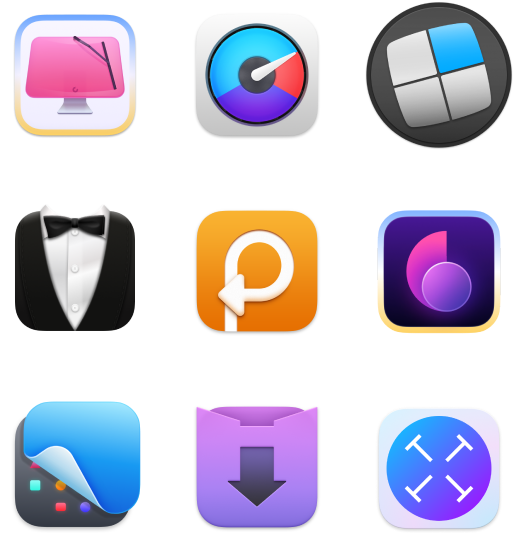Top 12 apps for freelancers I have on my Mac in 2025
Freelancing and running your own business might be fun, but it sure ain’t easy. What comes as given to office-dwellers, eats up a good deal of our precious time since we have to be our own accountant, manager and IT-support. I know this firsthand — because I’m in the same boat. Fortunately, good people of this world have made amazing software to help us on the way.
So, let me share a set of apps I personally use as a freelancer — tools that I believe are pure gold. Whether you work remotely or part-time, in a creative or technical field, these apps can make your workday a whole lot easier. I’ve spent years testing different options, and these are the ones I keep coming back to.
Top 12 apps for freelancers
I'll start with a quick overview, followed by more detailed descriptions below. But first, one important highlight: all of these apps are available through Setapp — a subscription service that gives you access to 260+ apps for macOS, iOS, and web for a single monthly fee starting at just $9.99 + tax per month. The user ratings shown in this table reflect the experiences of Setapp members.
| Let’s compare! | App’s superpower | Your benefits | User rating |
| Timing | Automatic task tracker | Automatically tracks app usage. Timing also supports client/project tracking, and generates exportable reports. | 98% |
| Chronicle | Bill organizer | Manage your bills, subscriptions, and expenses easily. Reduce your financial stress and simplify tax preparation. | 91% |
| Workspaces | Instant project launcher | Streamline your multitasking for project-heavy workflows. Store various file types (documents, images, videos, links) in project-specific spaces. | 93% |
| Paste | Unlimited clipboard | Never lose anything you've copied. The app stores an unlimited number of past copies of texts, links, and more, and allows for quick retrieval. | 98% |
| Ulysses | Professional writing app | Get a distraction-free writing environment with markdown, rich editing, and direct uploads to platforms like Medium. | 99% |
| CameraBag Pro | Advanced photo editor | Simplify your professional photo and video editing with templates and an intuitive interface. | 90% |
| HazeOver | Screen dimming software | Reduce distractions while working by dimming inactive windows. Perfect for a multitasking environment and improves concentration. | 99% |
| Spotless | Desktop organizer | Get your desktop files automatically organized by type, name, or date. | 72% |
| Be Focused | Productivity timer | Helps you work with the Pomodoro technique, maintain a balance between work and rest, and combat procrastination. | 97% |
| Timemator | Project timer for billing | Automatically track time in different projects without having to manually switch between them. | 95% |
| PhotoBulk | Batch watermark creator | Streamline watermarking, renaming and resizing of multiple images. | 97% |
| Focused Work | Focused work timer | Customize focus sessions (e.g., Pomodoro), plus add app/website blocking and note-taking. | 87% |
Timing: Automatic work tracker
If you have an hourly work rate and the time you spend on tasks is vital, this is your new favorite app. Timing is an automatic task tracker: it records how long you spend on each client or project for reports and invoices. And the best part is that you don’t have to do it manually because Timing tracks everything on its own.
User's take: "The Timing app has been so helpful for tracking my time via active windows. I don’t have to start or stop timers, or log anything. It also imports my calendars. Bonus is that I can set rules by keyword or action, AND everything is exportable in various formats for upload/transport into billing software or invoices. As an #AuDHD person, the automatic time tracking with active windows has been a lifesaver (and no noticeable burden on my battery or CPU). I got it through a setapp subscription and it’s been worth the subscription investment all by itself."
Platform: macOS
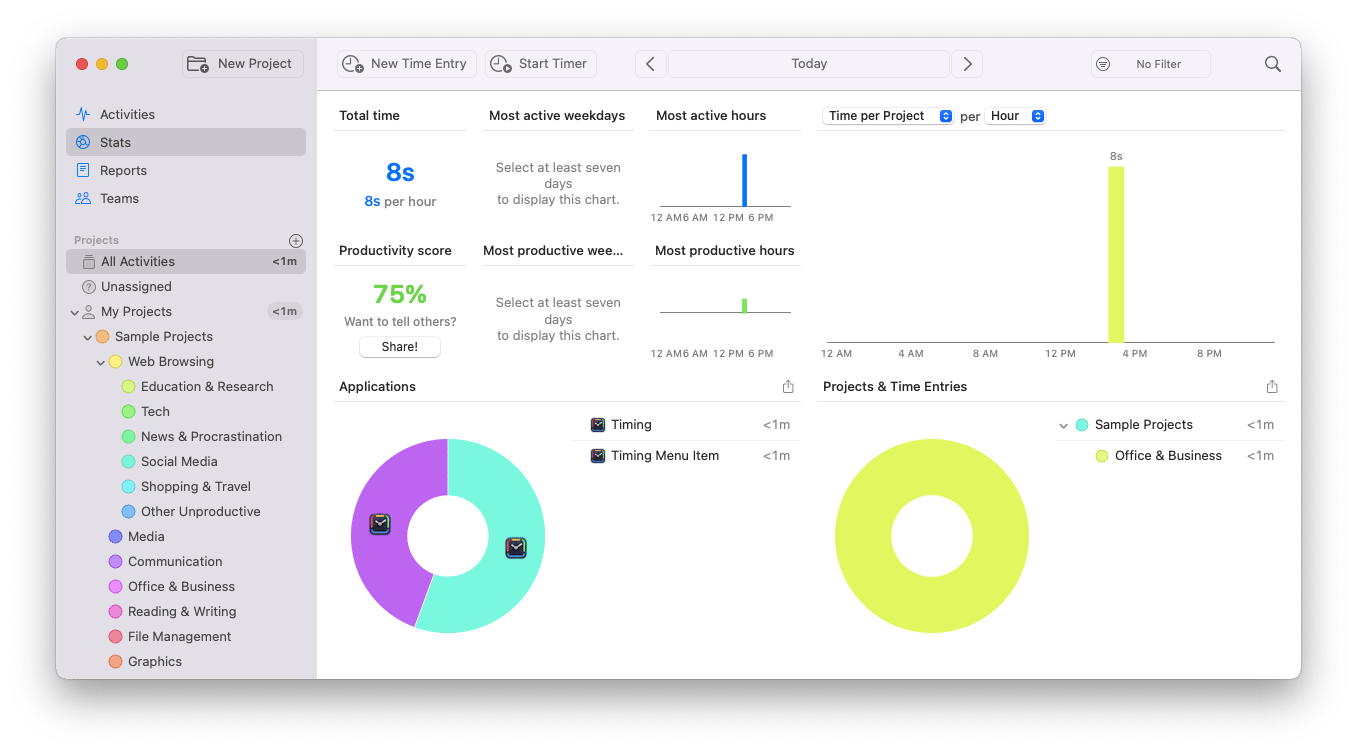
Chronicle: Bill organizer
As someone who does their own taxes and manages their own bills, you’ve probably just winced reading this sentence. Well, wince no more, Chronicle’s here to the rescue. It’s a personal finance manager that keeps record of your bills and expenses, stores payments and fees, and makes sure money matters are not slowing down your buzz-iness.
User's take: "I switched over to Chronicle. It’s a bit manual but it works. I just like the fact that nothing will drop off or break due to a login error so that’s really nice."
Platform: macOS, iOS
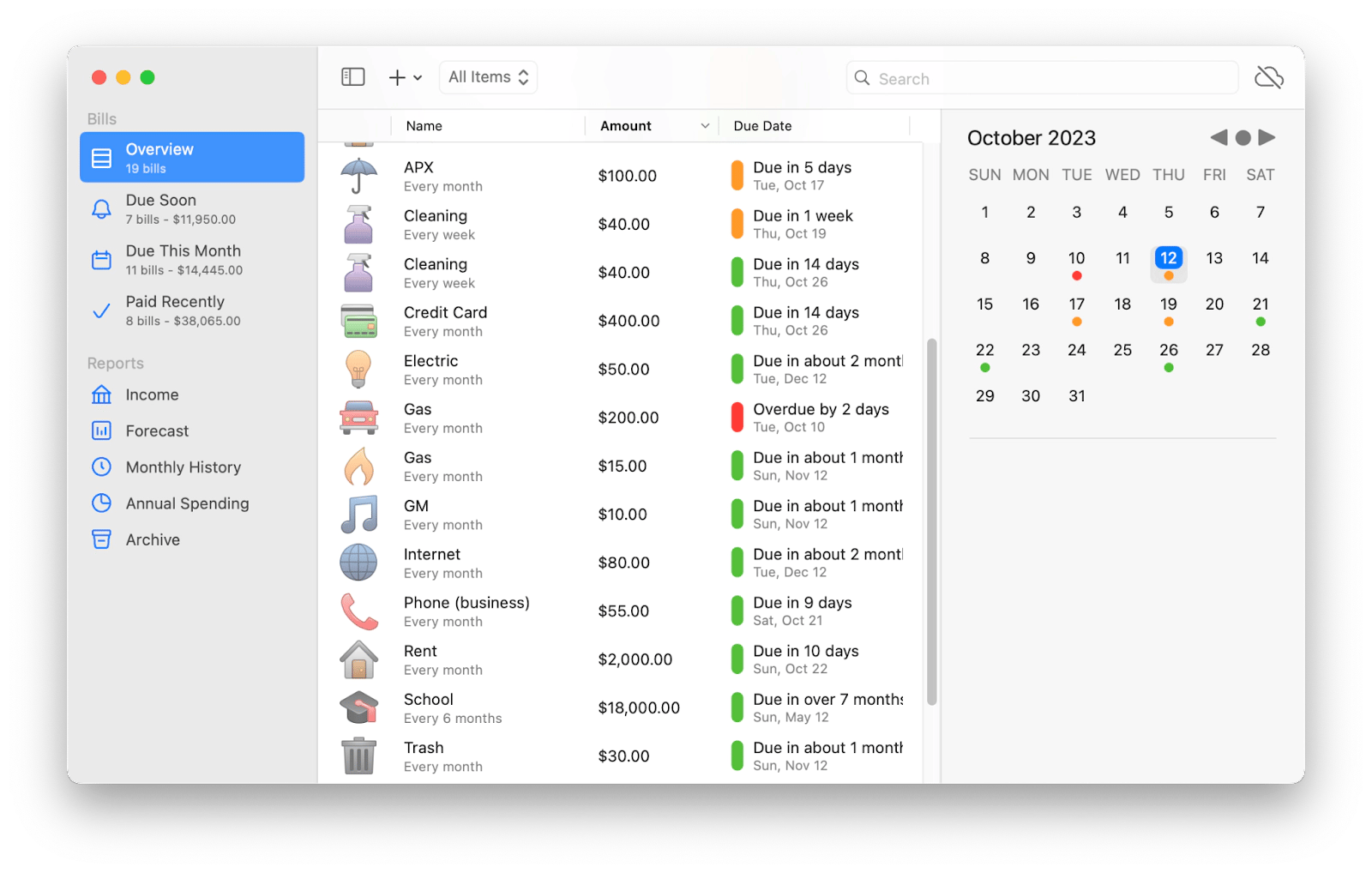
Workspaces: Instant project launcher
If your usual routine includes juggling a dozen of projects at once, try Workspaces. It’s an app with special “pockets” for projects. Simply drag all documents, plans, invoices, images, videos, links, and whatnot to a separate project pocket and you’ll have instant access to them whenever you need.
User’s take: “It’s really handy tool to organise workspaces and even projects. But what I also love is quickly open it without searching it again in the whole desktop.”
Platform: macOS
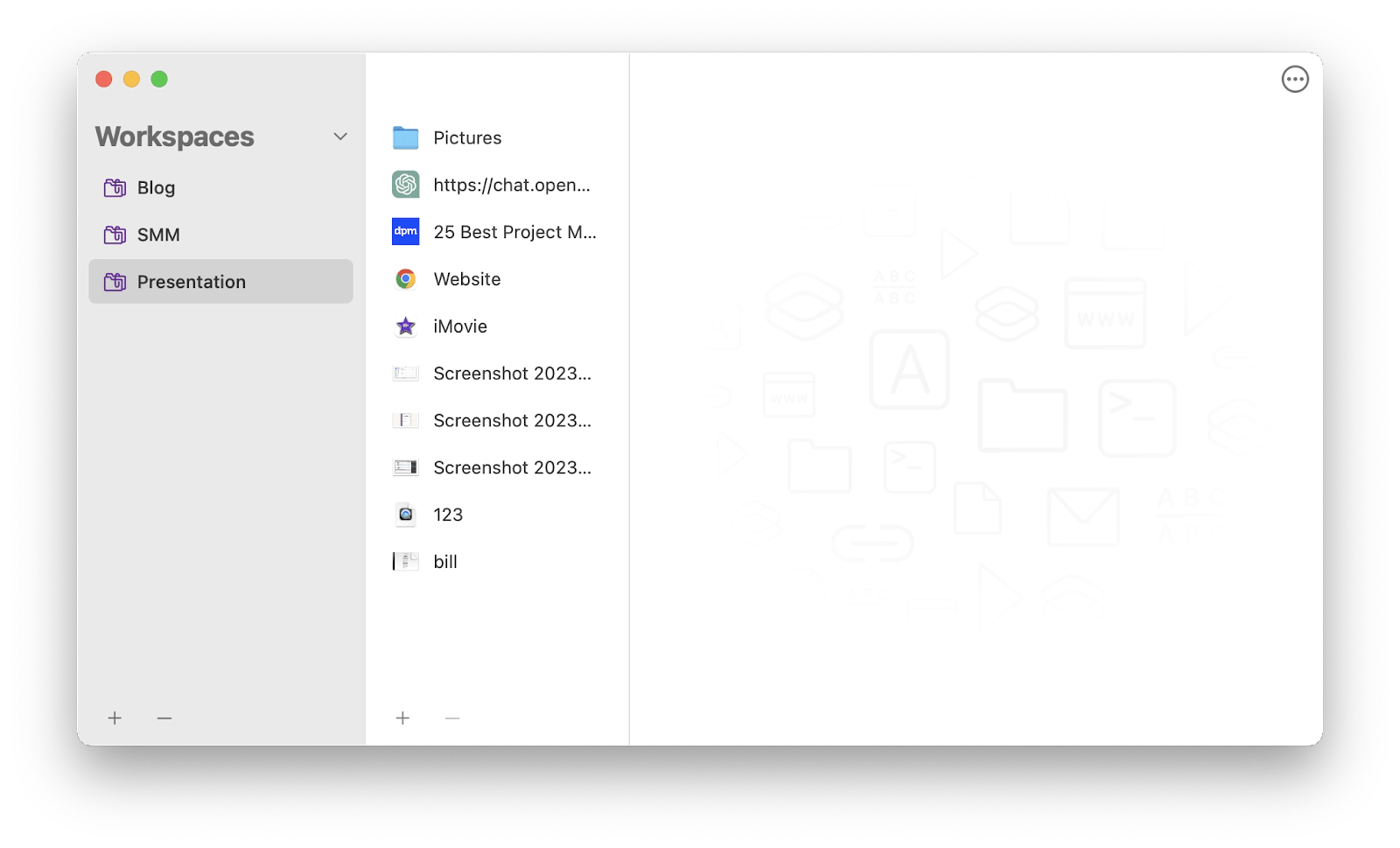
Paste: Smart clipboard with memory
This is a clipboard you’ve always dreamed of (if you happen to dream of clipboards). Paste has memory: it remembers things you copied 100 copies ago, even 500 copies ago. It remembers texts, links, and images, and you can search through all of its memory and find anything super-fast, which almost feels like time travel.
User’s take: “Paste, hands down. Especially since the iOS version has a custom keyboard where you can just tap stuff to insert it into any app. Top tier.”
Platform: macOS, iOS
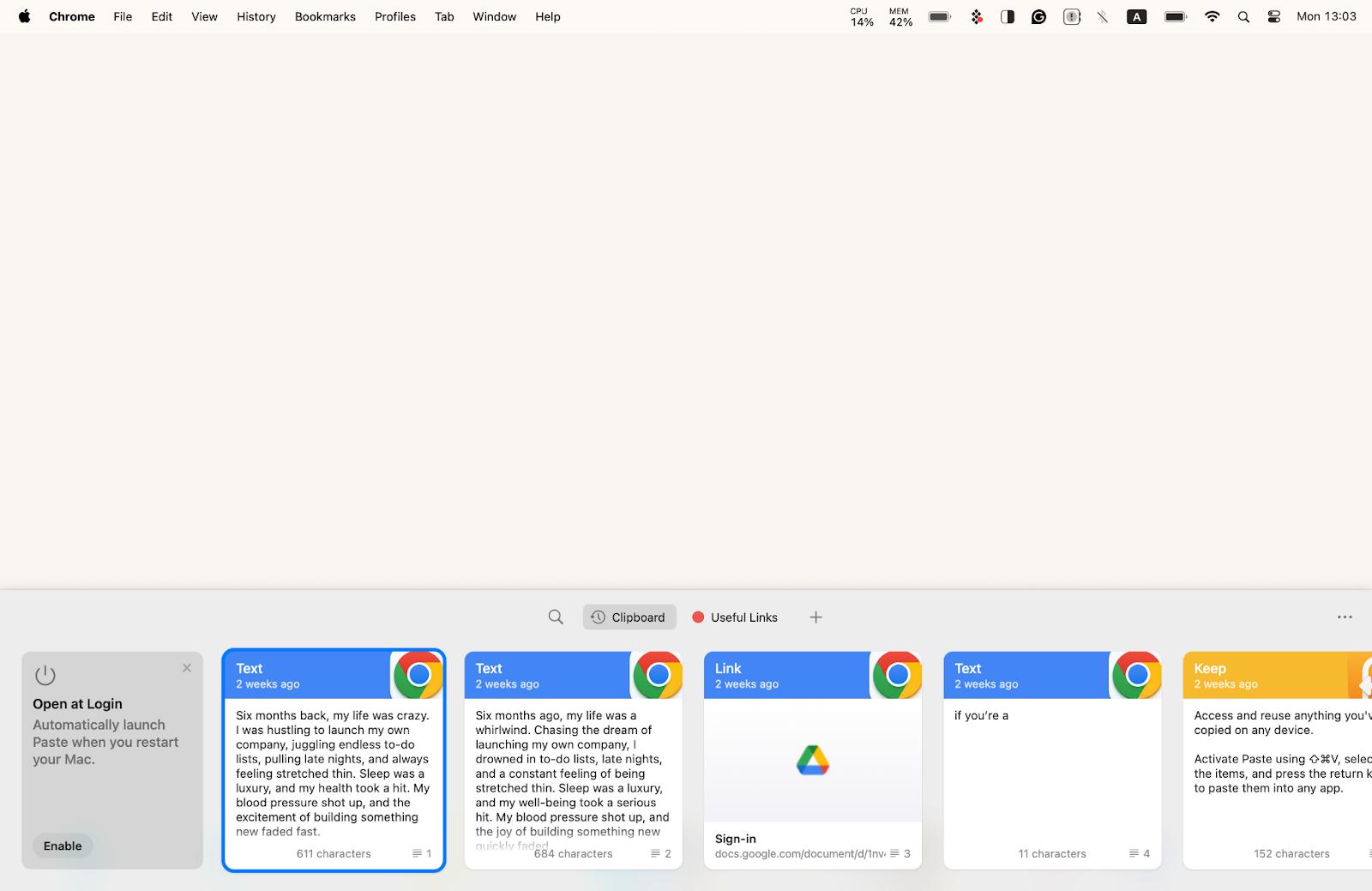
Ulysses: Professional writing app
Ulysses gives you that feeling of a fresh piece of paper. That is, if paper was stacked with markdown editors, direct medium uploads, rich editing, nice typography, and ebook creation. It’s a sleek, convenient place for writing and blogging, with iCloud sync and all the tools at hand.
"Ulysses is where I do my best writing — it’s clean, distraction-free, and lets me focus on the words, not the formatting. I love how everything stays organized in one place, syncs to iCloud, and with just a click, I can publish straight to WordPress or export a polished PDF", shares Olha Novitska, content writer, expert iOS and Mac app reviewer at Setapp.
Platform: macOS, iOS

CameraBag Pro: Advanced photo editor
For those of you working with imagery of any kind, CameraBag Pro can be of so much use. It’s a professional photo editor with graphic elements and ready templates. Unlike your typical editing tools, it takes about half an hour to figure it out (including time spent on built-in tours) and start making beauty.
User’s take: “Took an hour or so to get hang of it, watched some videos. The magic of this tool is how it uses tiles, presets and batch processing. Very efficient way to go thru 300+ pics from a DSLR RAW file for a workflow which had, enhancements, watermark, text overlay, and more. The tool is super nifty and modular (this too takes a bit to get). 1. Cropping - allow me to put my custom ration (1.5) as a custom preset in drop down 2. Overwriting current file, requires 3 clicks (need to have a keystroke combination to make it one step) 3. Quick before after side-by-side (tabs are fine but not efficient to quickly compare before and after) Overall a great tool and developer(s) have thougtfully made the minimalistic design.”
Platform: macOS.
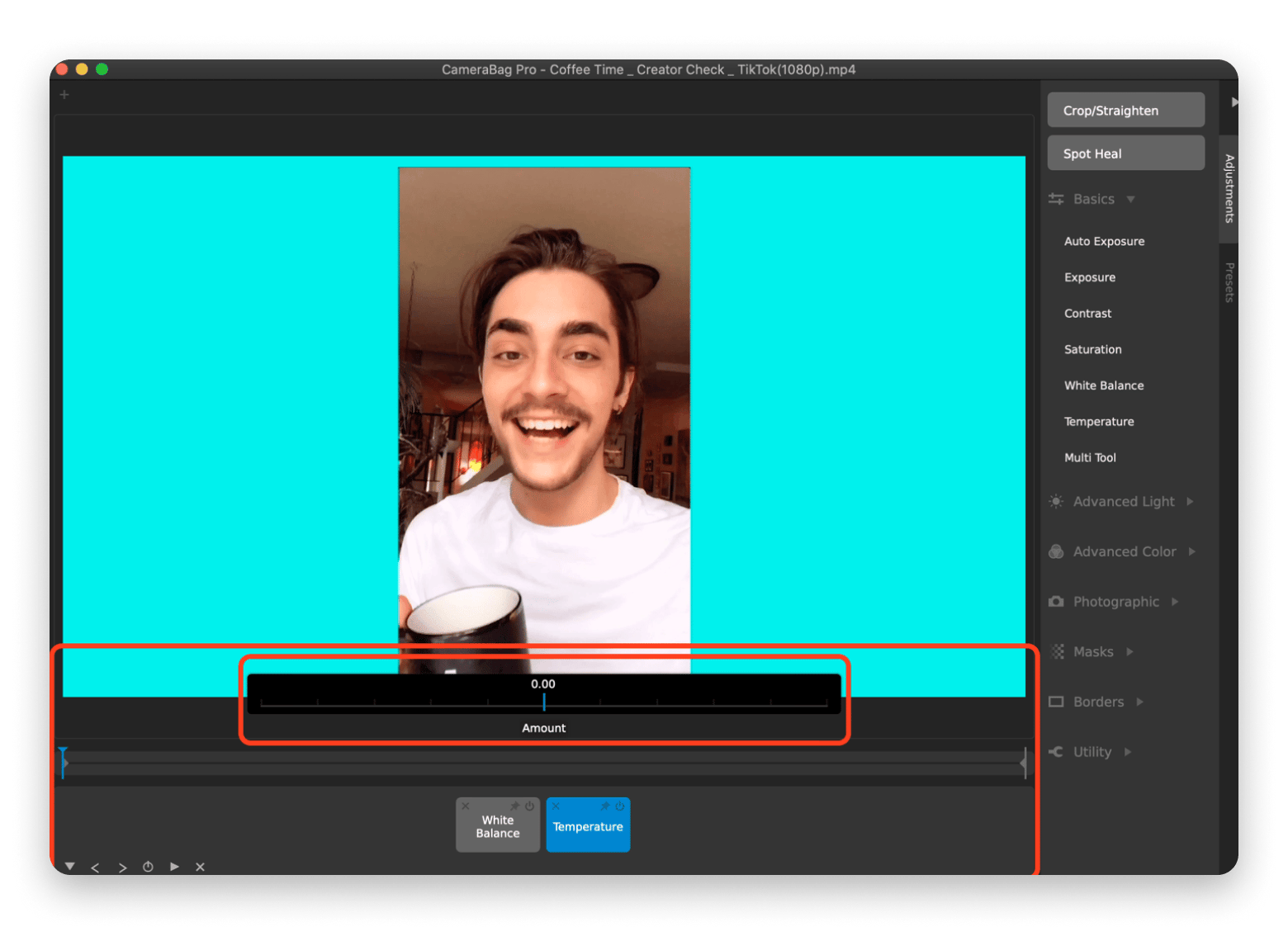
HazeOver: Screen dimming software
HazeOver is one of those apps you wouldn’t envision yourself because it’s just so obviously simple and, nevertheless, brilliant. HazeOver highlights the window you’re working in and dims the rest of the screen. A simple trick that does miracles to your abilities to focus on task and ignore distractions.
User’s take: “HazeOver is a very good and useful app. I was sold when I realized it differentiated which iterm window had focus. Previously, switching to iterm and having more than one window pop to the front, I could never tell which had the focus. I found myself typing into the wrong window many times.
It is also great for low light sessions. With only one window having focus and others dimmed, the light output from the screen is not so overwhelming.”
Platform: macOS
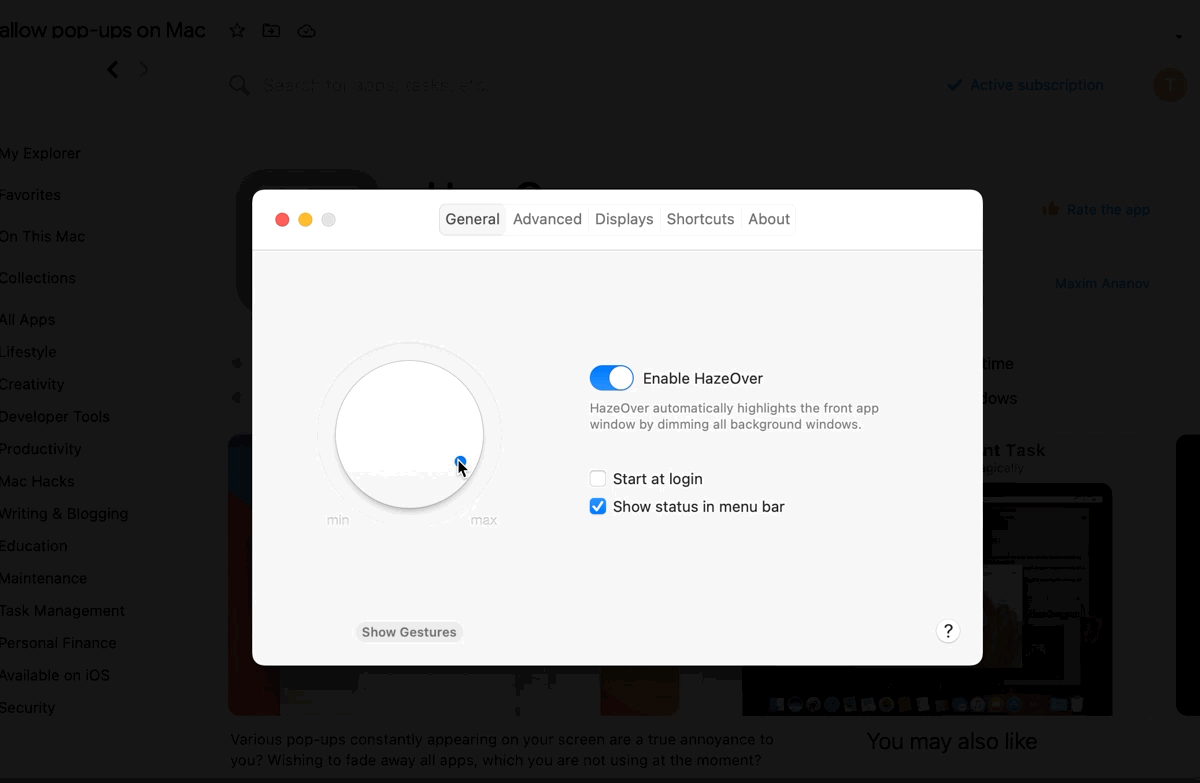
Spotless: Desktop organizer
Some say creative people are messy by default. Creative people say nothing, they're too busy trying to find the last edition of that final project presentation due yesterday on their trash pile of a Desktop. Spotless will clean up your desktop for you in a second, neatly stashing files by type, name, creation date, or other convenient identifiers.
User’s take: “Does what it says on the tin. Mostly just use it to keep my desktop clean and organized, but it does that great.”
Platform: macOS
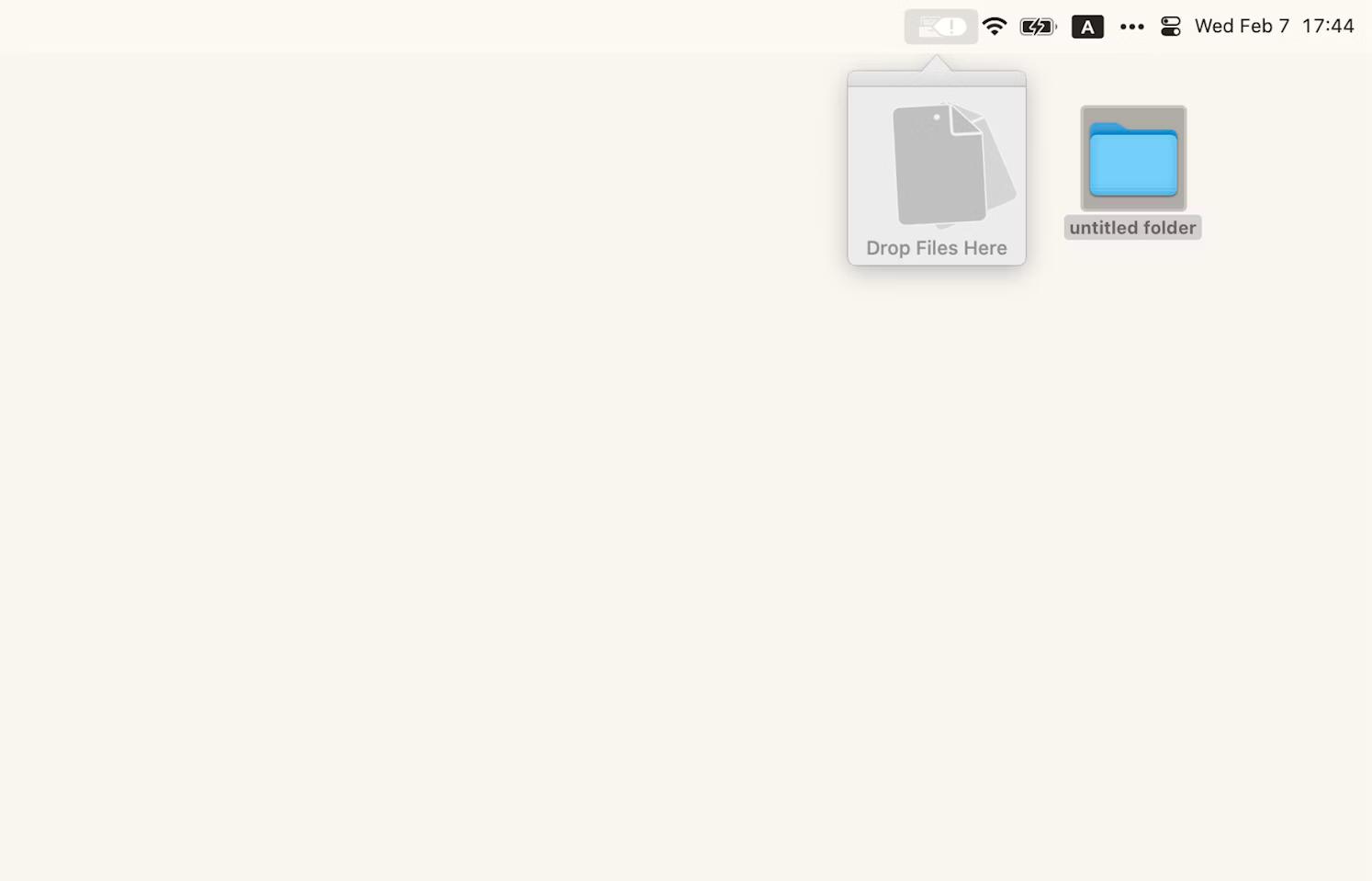
Be Focused: Productivity timer
Be Focused is a timer that knows you’re good at procrastination. It also knows you have work to do and goals to meet, so it tricks you into working and meeting those goals. Be Focused schedules daily tasks and helps you keep your work/rest balance by setting specific work intervals.
User’s take: “With Version 2.5, this app has suddenly become the best focus tool on the market. I would almost call it revolutionary. Put it in whitelist mode, and all apps other than the ones you choose will be blocked (hidden). There are a couple of other apps on the market that do this, but they have the annoying limitation that it’s cumbersome or impossible to adjust blocking settings during a block. Or they have other issues. Be Focused allows real-time settings adjustment, which for my workflow makes it perfect. This is the first tool I’ve found that fits my workflow and focus style. Already getting more done. Many thanks! (It appears that site blocking only works on Safari, so I’ve just added Safari as the only whitelisted browser apps, and then then the site whitelist works as it should.)”
Platform: macOS
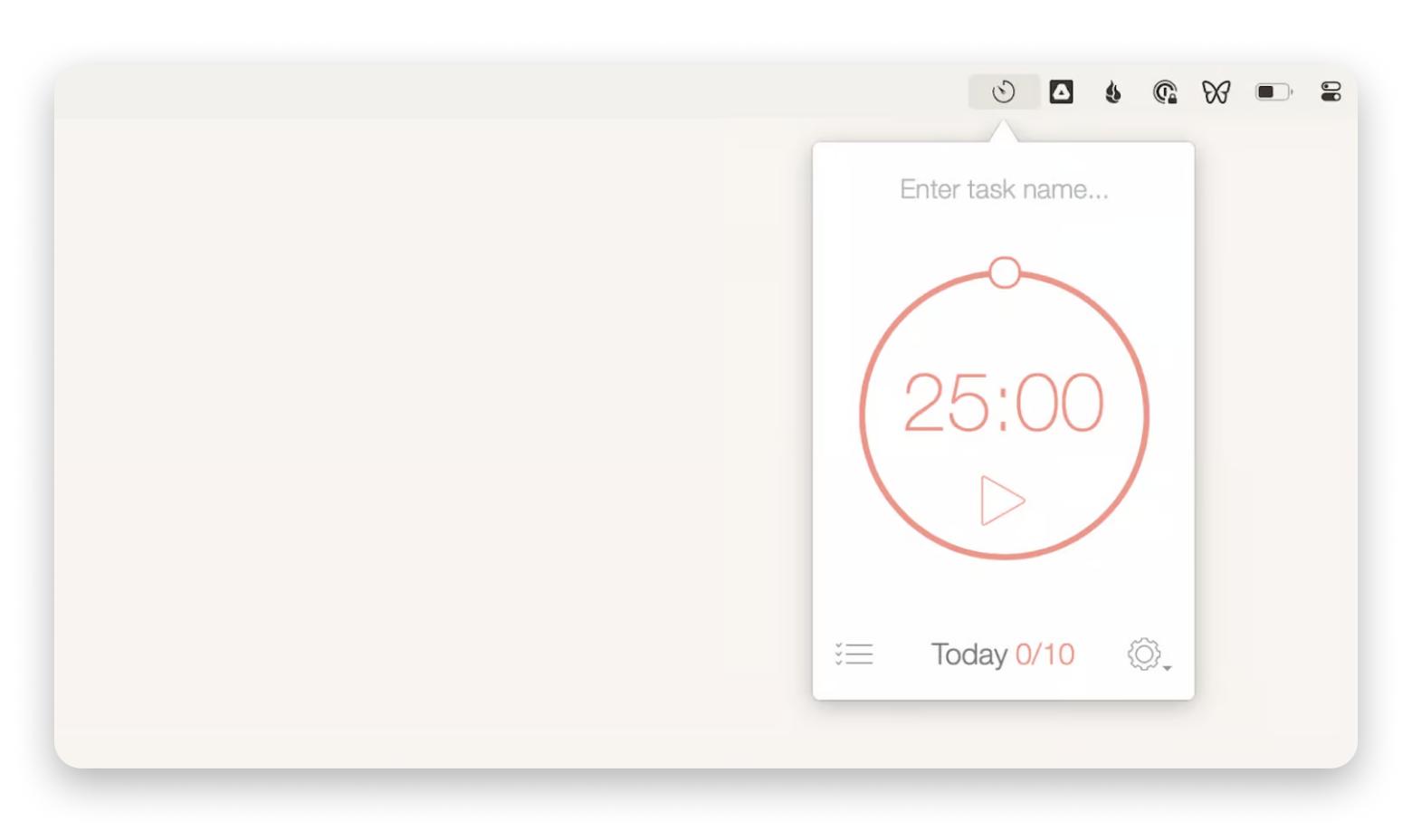
Timemator: Project timer for billing
Timemator is a lifesaver if you are working freelance and need to track and report your billable hours to clients. Set up your projects in the app, add your hourly rate, and enjoy the exportable reports when you need them! Color code your projects for smooth visualization.
User’s take: “Timemator tracks every little thing on do on my computer. I'm an attorney and bill my clients based on my time. So sometimes I forget when I started working on a task and Timemator is just super great at showing me granular detail to figure out when I started.”
Platform: macOS, iOS
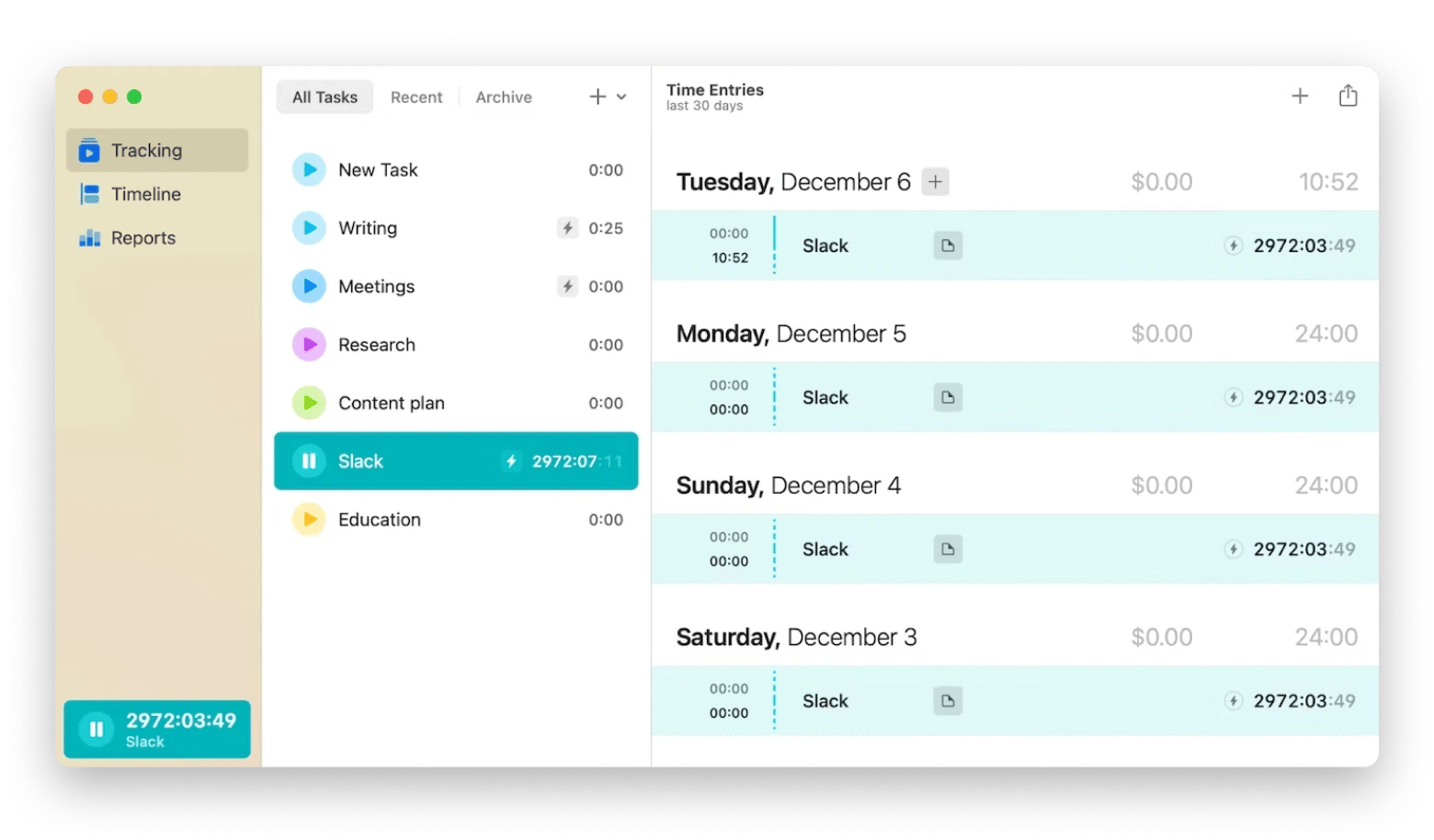
PhotoBulk: Batch watermark creator for images
If your craft lies with imagery, you're probably hard at work protecting your copyright. And, when you return a series to the customer or publish it, you need to place a watermark on each of those 200 images. That's a lot of work, unless you have PhotoBulk. This small app allows for quick edits and watermarking by the batch.
User’s take: “Fastest, no bs batch pictures manipulation tool on the market. Period. The most important features are there and work well.”
Platform: macOS
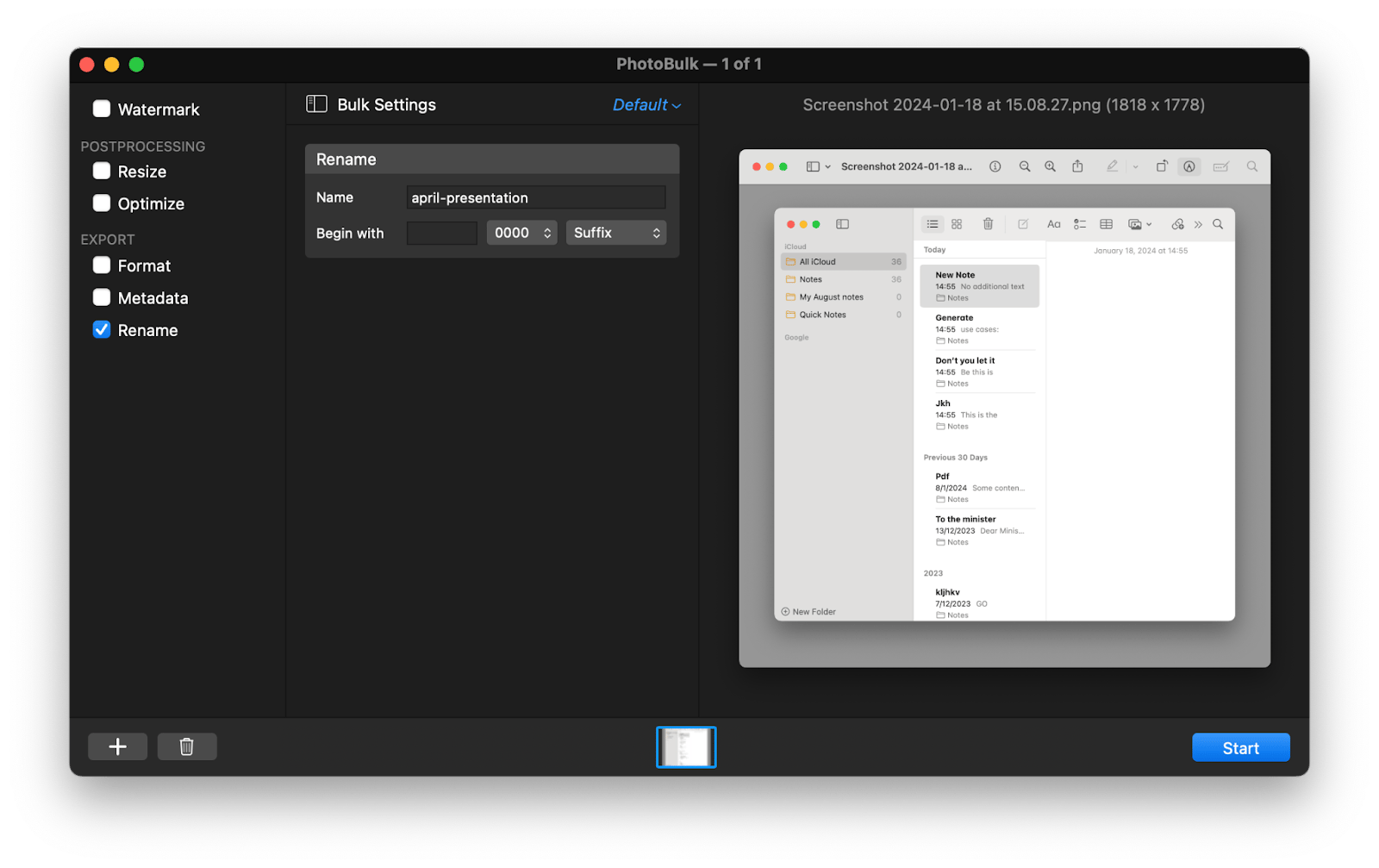
Focused Work: Focused work timer
Another tool for productive timed focus sessions is Focused Work. This handy app has an assortment of session types — from ones inspired by the Pomodoro technique to more flexible or more structured focus sessions — that you can use to get more productive. Add apps and websites to block for the duration of each session, set session reminders, and jot down ideas or thoughts in the Scratch Pad with Focused Work.
User’s take: “Nice design, easy to use. I love the preset workflows and the ease of creating my own. You can set it to block distracting apps and websites during a focus session, which can be hugely helpful. I like the quick, optional post-session review and it's nice being able to see my focus-time statistics in the Productivity section.”
Platform: macOS, iOS
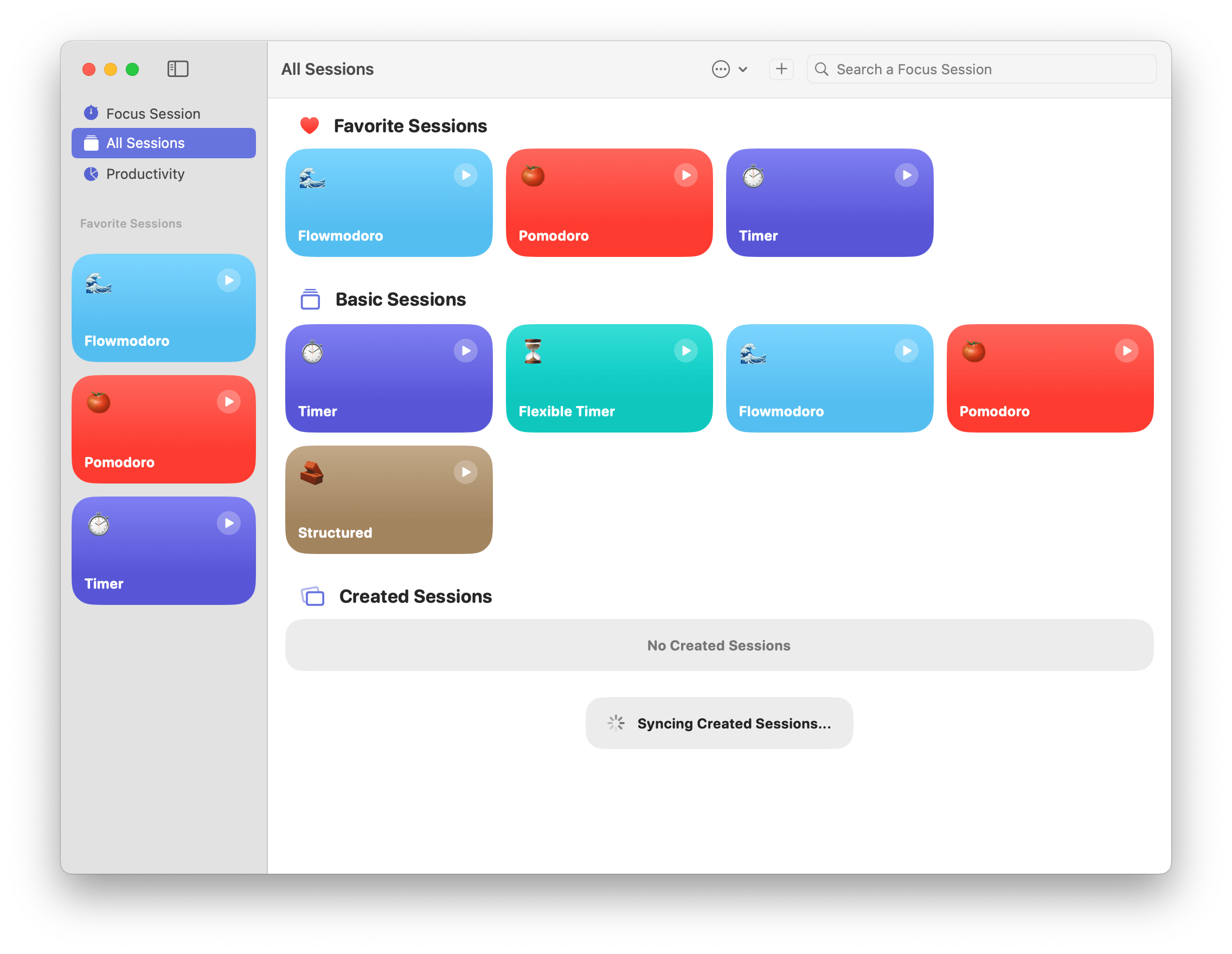
As I mentioned before, every app on this list is available in Setapp collection. Setapp gives you great software by subscription, with more than 260 apps for a single monthly fee. There’s also a 7-day free trial, so sign up!