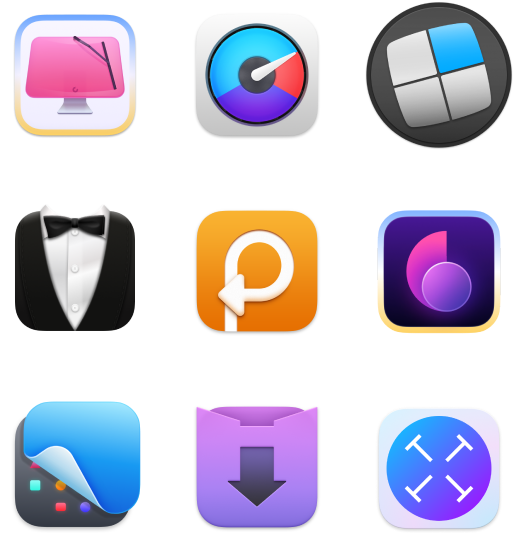The best video player for Mac in 2025
QuickTime Player — the free, built-in video player for Mac — is great for most casual users. But for some, its features may fall short. For example, it doesn’t support formats like MKV or AVI, and it offers limited subtitle customization. If you need these features or more advanced playback options, I recommend checking out one of the apps I’ve listed below.
What’s the best multimedia player for Mac?
I know there are dozens of multimedia players for Mac, and I’ve reviewed many of them — honestly, a lot are really good. But instead of giving you an endless list, I’m going to share my top 5 picks. These are the most practical options I’ve found, each suited to different use cases, and together they should cover most people’s needs.
I’ll start with a quick comparison table, then go into more detail about each app.
| Let's compare! | Best features | Best for | Supported formats | Price |
| QuickTime Player | AirPlay streaming. Basic editing (trim, split). |
Casual users needing simple playback | Limited (MP4, MOV, M4V) | Free |
| Movist Pro | Watching web videos with Safari extension. Multiple subtitle tracks. |
Cinephiles prioritizing high quality | Moderate (MKV, AVI, MP4, etc.) | Available on Setapp* |
| Elmedia Player | Wide format support. Streaming to Chromecast/DLNA. |
Enthusiasts needing customization | Extensive (70+) | Available on Setapp* |
| VLC Media Player | Near-universal format support. Cross-platform compatibility. |
Power users needing versatility | Extensive (70+) | Free |
| DivX Player | Playlist management. Cloud streaming. |
Home media enthusiasts | Moderate (AVI, DivX, MKV, MP4) | Free; $16 (Pro) |
| OmniPlayer | Screenshot/GIF creation. YouTube/Vimeo ad-free playback. |
Users seeking a nice UI | Extensive (40+ video, 20+ audio) | Free; from $3.99/mo (Pro) |
* Setapp is a subscription platform with over 260 apps for macOS and iOS. 7 days free, then $9.99 + tax per month.
Movist Pro video player for Mac: Feature-rich
Since you’ve already paid a lot of money for your gorgeous retina Mac screen, it would be a waste not to use it to its maximum potential. And when you want things to work at the highest level when it comes to choosing the best video player for Mac, you can’t go wrong with Movist Pro.
Movist Pro puts all the possible control over your viewing experience right in your hands. It lets you choose from a few decoders, easily switch between light and dark modes, and control your subtitles (with an option to add more than one subtitle track at once).
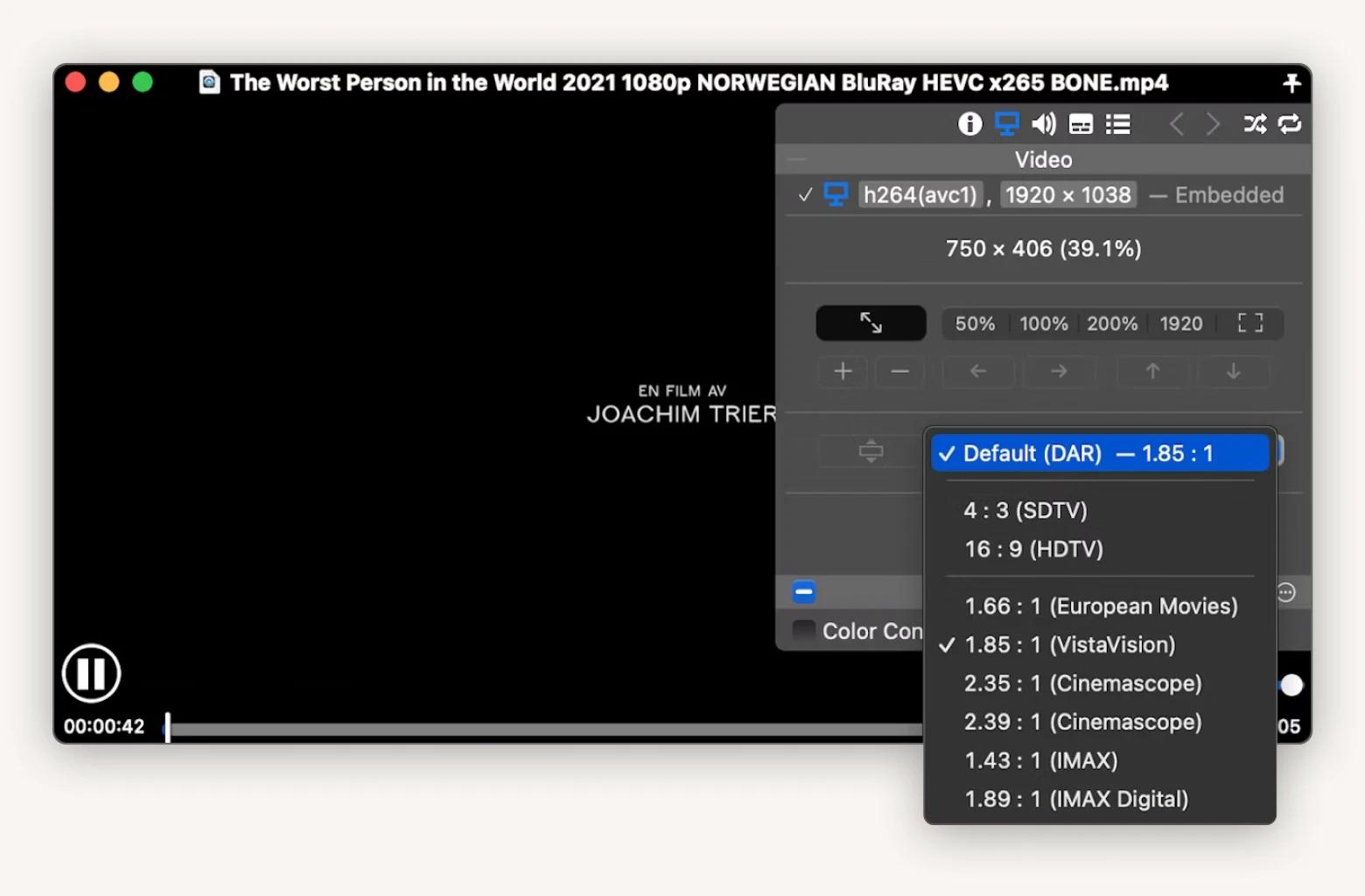
In terms of other interesting features, Movist Pro automatically adjusts the colors on your non-HDR monitor to match an HDR video. The app also supports web-browser streaming (using an extension), so you can watch online videos with all the comfort and custom settings of Movist Pro. And some people even claim that...
"Movist Pro is the only player that handles HDR correctly."
What I like:
- Video window can be pinned on top of other windows
- Supports multiple subtitle tracks displayed simultaneously
- Allows customization of letterbox space for subtitles
- Subtitles can be voiced over
- Light on CPU
- All playback controls are easily accessible
Potential drawbacks:
- Can be resource-heavy on older Macs
- No built-in editing tools
"I’m all about cozy movie nights, and Movist Pro just makes everything smooth — no glitches, no weird formats. The playback is super crisp, and the HDR tone mapping actually makes movies look better on my non-HDR screen", shares Polina Fomenkova, Senior Content Creator at Setapp.
Elmedia Player: Best media player for Mac
If you want a full-featured Mac video and audio player with a little bit of everything, Elmedia Player is the best. The app supports virtually any audio and video format (over 70 if you want a precise number) and, using accelerated decoding, is able to smooth out otherwise choppy HD video files.
Elmedia Player offers a generous free version. With it, you can search for subtitles, edit or upload external subtitle files, adjust playback speed, and synchronize audio and video when they’re out of sync.
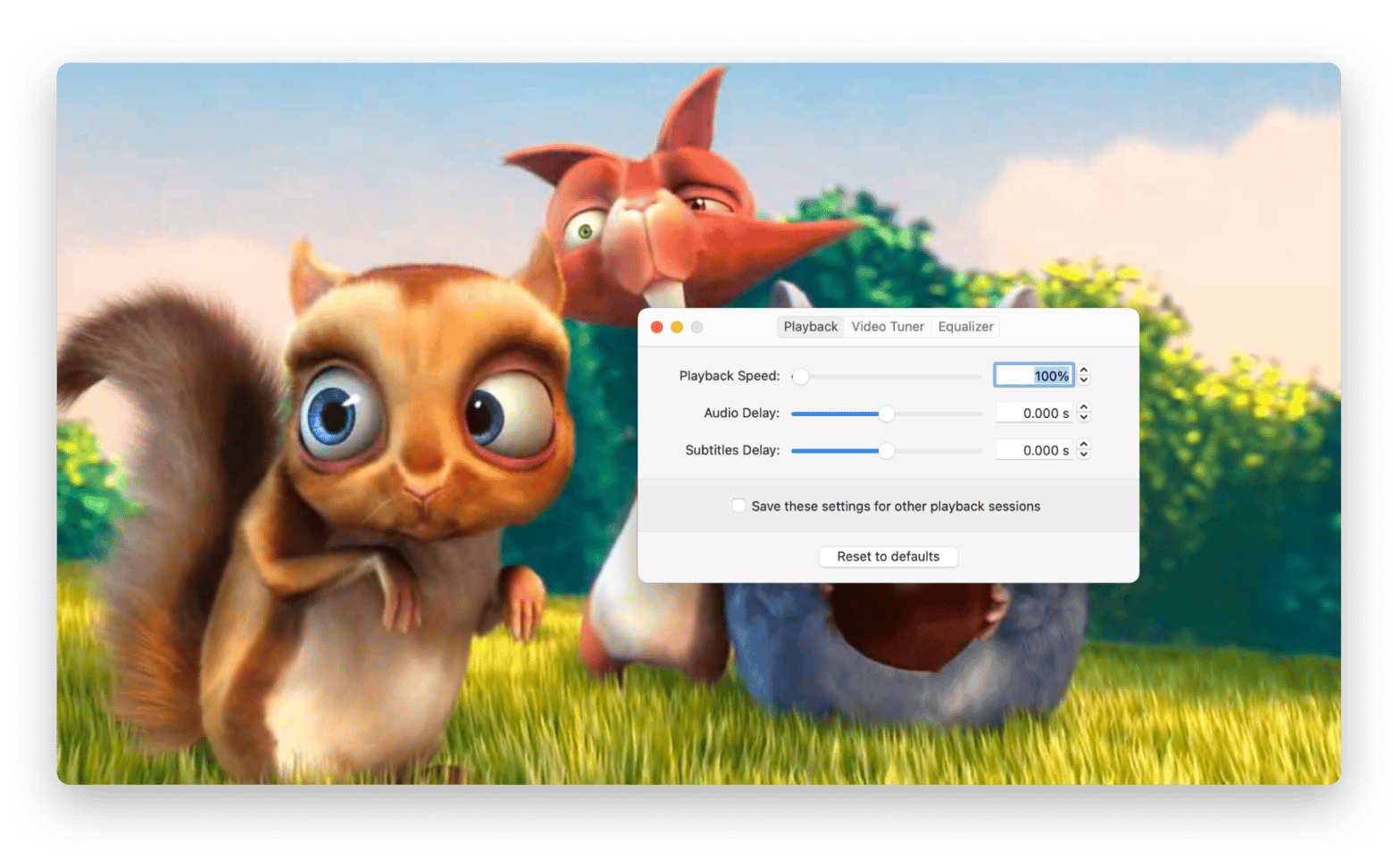
The Pro version unlocks even more useful features — like the ability to take screenshots directly from playing videos. As someone who works with content, I absolutely love this feature — it's far more convenient than trying to pause at just the right frame — trust me.
Other Pro features include streaming local files to other devices and using picture-in-picture mode. All in all, Elmedia simply does what it’s supposed to — smoothly and reliably, with no lags or freezes 99.9% of the time. That’s exactly what users love about it:
"I’ve been using Elmedia Player because it just lets me watch the thing without a fight—no missing codecs, no format errors, and it handles subtitles without me digging through sketchy sites. Plays MKVs, AVIs, FLAC, all that stuff, and actually gives useful playback controls. I see that a lot of others share the same opinion as me, guys know what software is best to choose."
With all this, Elmedia could easily become the handiest video player for many of you — I have no doubt about that.
What I like:
- Includes a video tuner and audio equalizer
- Allows you to save subtitles from opensubtitles.com
- Supports streaming local files to Chromecast, DLNA devices, Smart TVs, and Apple TV
- Can automatically sync subtitles with video
- Can float on top of other windows
Potential drawbacks:
- Limited to macOS
- Can be resource-intensive on older MacBooks
VLC player for Mac: Free video player with basic features
VLC (stands for VideoLAN Client) is not only a good AVI player for Mac but is also generally known for being able to play a wide variety of video formats: so an MKV player for Mac and MP4 player for Mac all in one. On top of that, it is capable of playing files from discs, audio CDs, VCDs, and more.
Unlike many players on this list, еhis tool is open-source and completely free, and it’s not limited to macOS — it's also available on Windows, Linux, Unix, Android, and other platforms.
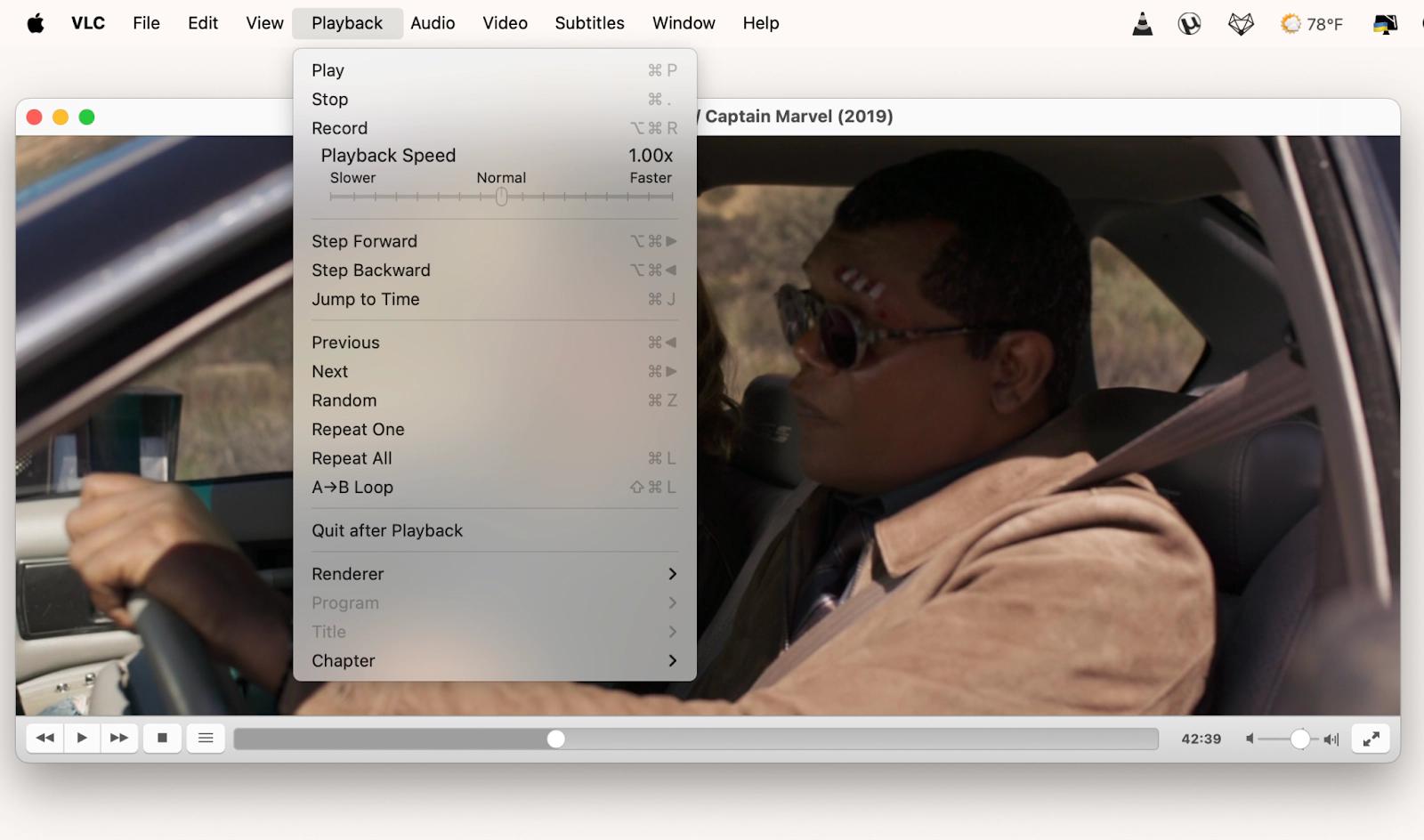
While an external audio support is not there, VLC boasts robust subtitle integration that’s able to change text size, text color, background opacity, and much more.
Overall, VLC is a decent option for everyday video watching (it’s also a non-profit organization), with all the basics covered, but not too many outstanding pro-level features.
What I like:
- Simple interface that isn’t cluttered with unnecessary features
- Uses your MacBook’s GPU and CPU smartly without overloading the system
- Doesn’t have ads
- Supports subtitle synchronization
Potential drawbacks:
- Interface may feel dated
- Feature set is poor compared to paid alternatives
Read also:
DivX video player for Mac: Free, with the ability to upgrade
A more specialized option among many is the DivX Mac video player, which beautifully handles all DivX files but also includes codecs to support other formats and acts as an FLV player for Macs.
DivX video player for Mac offers some advanced options as well, such as the ability to smoothly scroll to your favorite scenes with Chapter Points, switch between soundtracks, create playlists, and play videos in up to 4K quality. In addition, your DivX player download comes with a video converter and a media server to cast your video files to external TV screens.
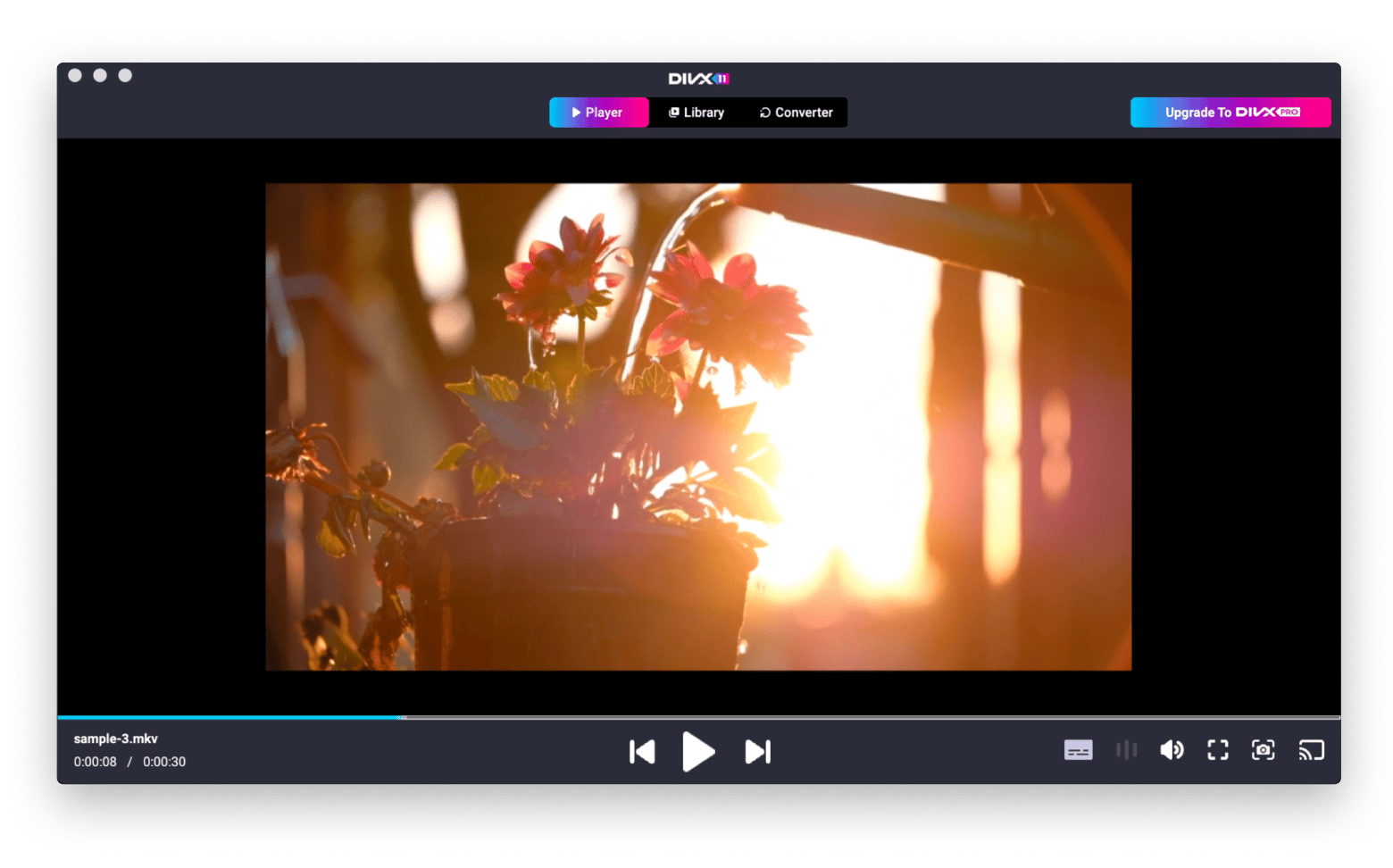
If you buy the pro DivX video player for Mac (it costs $16), you can get the ability to play the AC3 surround sound and stream videos directly from the cloud using either your Dropbox or Google Drive storage — all of which are great features, but the cost seems a bit steep for a Mac video player considering all the other alternatives out there.
What I like:
- Streams videos, photos, and music to DLNA-compatible devices like Xbox, PlayStation, and Chromecast
- Allows switching between audio tracks in different languages without interrupting playback
- Built-in media library helps you organize and track your videos
- Most features are free
Potential drawbacks:
- Supports popular formats like AVI, DIVX, MKV, and MP4, but not rare file formats
- Lacks advanced streaming options
OmniPlayer: Convenient control and pretty UI
In my opinion, OmniPlayer is one of the neatest and most visually appealing media players out there. It supports over 40 video formats and more than 20 audio formats, making it capable of handling almost any media file on macOS.
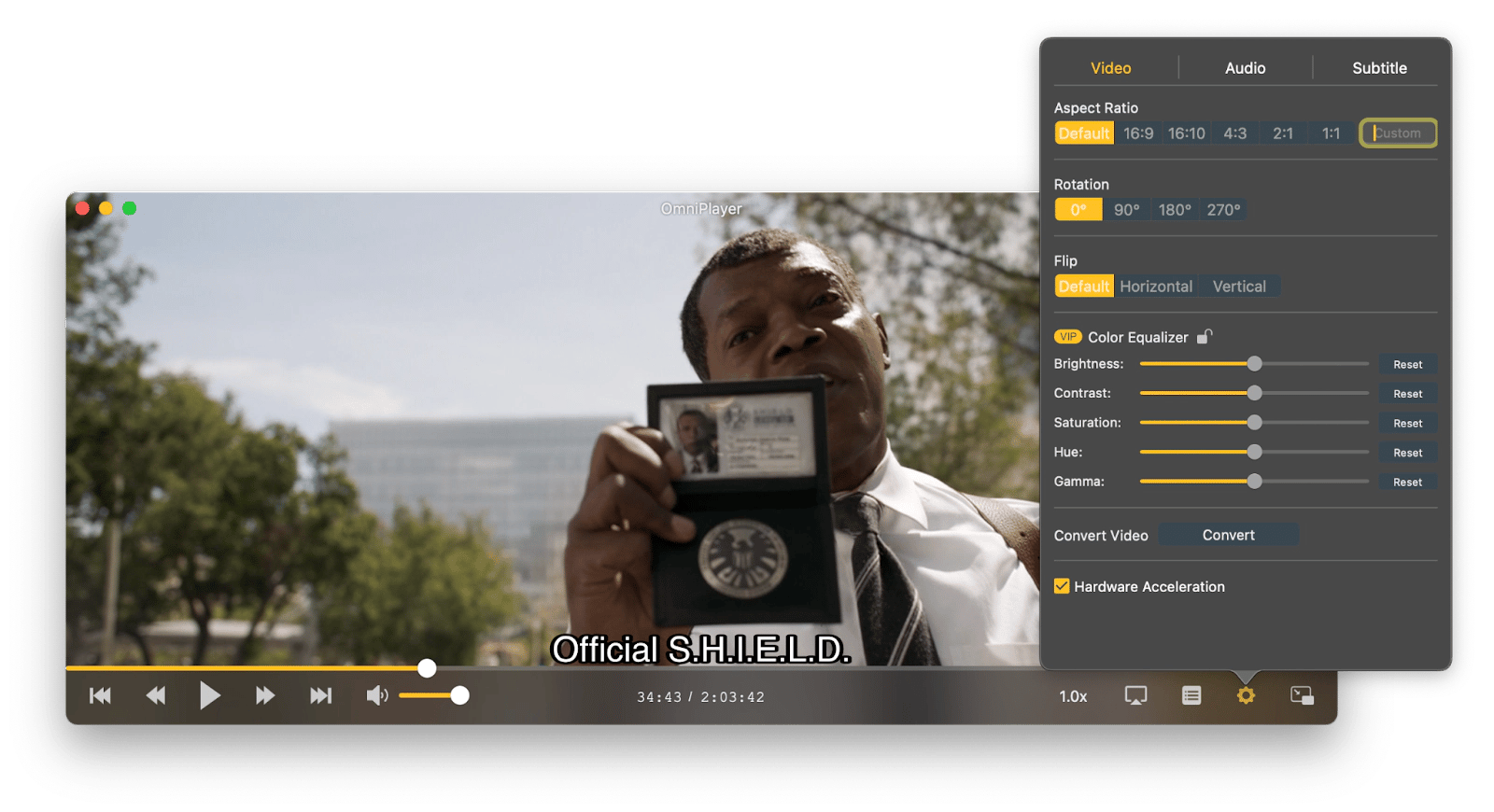
The app is available in both free and paid versions. While the free version is quite limited, it’s still sufficient for watching videos and jumping between chapters. However, if you choose to upgrade to the paid version, you’ll unlock a range of powerful functions, like a color equalizer, playback speed adjustment, subtitle customization, and more.
The settings panel and controls are not only highly functional but also intuitively placed, making the overall experience smooth and enjoyable.
What I like:
- Allows you to take screenshots and generate GIFs up to 60 seconds
- Supports DLNA, Chromecast, and Roku Channel
- Plays YouTube and Vimeo videos without online ads
- Helps sync video and audio when they’re out of sync
Potential drawbacks:
- Occasionally crashes during cast mode
Try the best multimedia players for Mac for free
So what’s the best multimedia player for Mac? Depends on your needs and the kind of videos you tend to watch the most. While QuickTime Player and VLC cover the basics pretty well, DivX allows you to watch specific video formats. As for me, Elmedia Player and Movist Pro in the meantime are the best at giving you precise controls as well as streaming and watching videos offline without ads.
Best of all, Elmedia Player, Movist Pro, and Permute are all available to you absolutely free for seven days with a trial of Setapp, a platform with over 260 essential Mac apps to improve your Mac interactions in no time. And why not start with video?