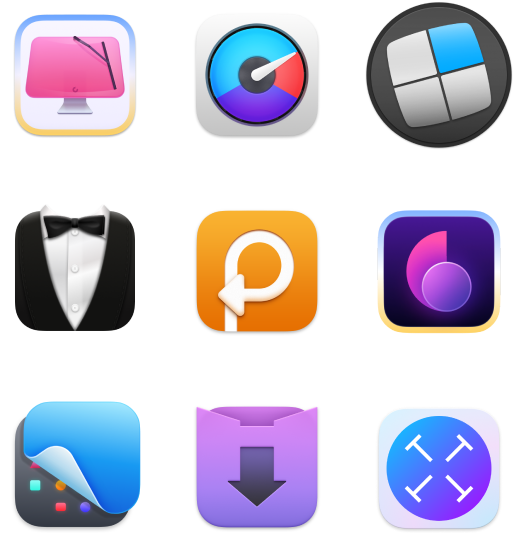The best alternatives to Windows Defender for Mac: 2025 update
TL;DR:
- Your Mac’s built-in security is good, but not foolproof.
- Microsoft Defender now works on Mac, but it’s just one option, and not the most Mac-friendly.
- CleanMyMac, Bitdefender, Intego, and ClearVPN all offer strong, reliable protection, with features that fill the gaps Apple leaves behind.
- Free antivirus tools can work if you're careful and don’t do much more than browsing and streaming.
- But if you work remotely, handle sensitive data, or download often, you’ll want the extra layers of protection that come with paid tools.
- The best choice really depends on how you use your Mac. There’s no one-size-fits-all.
I used to think Macs were immune to viruses. But then in 2019, Microsoft released Windows Defender for Mac. That threw me off and made me wonder if I’d been a little too confident. So I started looking into it. Turns out, Macs can get infected.
In this guide, I’ll share what I found, what threats you should care about, and which antivirus tools are worth using instead of (or alongside) Windows Defender for Mac.
Essential Mac security tips you might be missing
Even with built-in protections, Macs still need a little help staying secure, especially with today’s more advanced threats. Here are some essential (and often overlooked) security tips worth checking.
Avoid software from third-party sites
The best way to prevent malware is to avoid installing third-party software, unless it's listed on the Apple App Store.
Here's how you can do this automatically:
- Click on the Apple icon in your menu bar > System Settings.
- Click Privacy & Security.
- Scroll down to Security.
- Select App Store & Known Developers under Allow applications from.
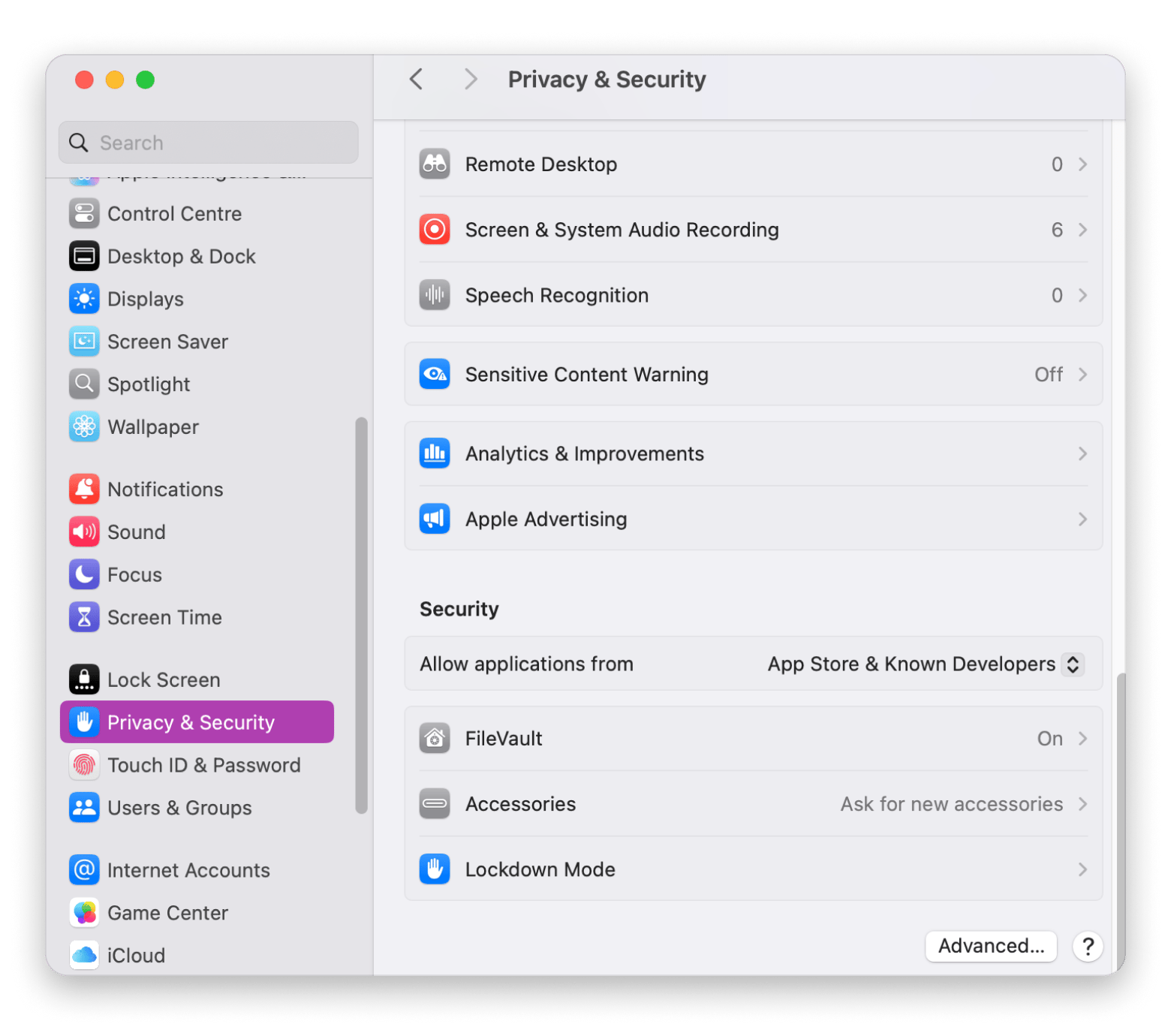
Use iron-clad passwords
Make sure you’re using strong passwords for all of your accounts, including logins for websites. Don't use the same password for more than one account!
Check out the comparison of the best password managers for Mac in 2025.
Steer clear of public Wi-Fi
Never assume a public Wi-Fi network is safe. The truth is, anyone else on a public network might see what you’re doing. Someone could even set up a bogus hotspot, then quietly intercept everything between your Mac and the router, from login credentials to bank details.
If you need internet while you’re out, use your phone’s personal hotspot or connect through a trusted VPN service.
Tighten up login security
Anyone who gets their hands on your Mac should have a hard time breaking into your system. To improve your login security, go to System Settings > Users & Groups and make sure Automatic login as is off.
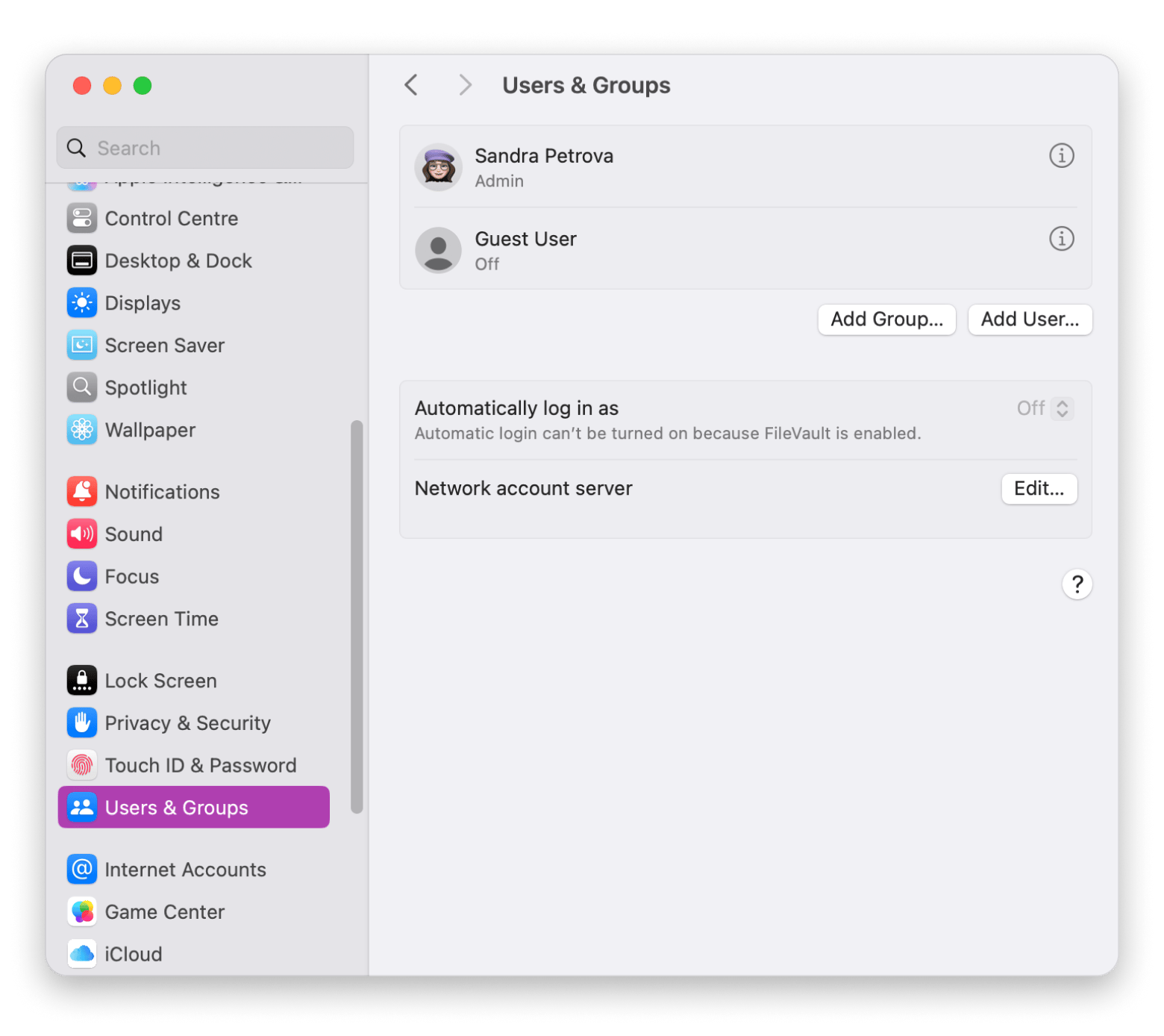
While you're there in your login settings, audit your login items — that long list of apps loading at startup. Some might be harmless, others might be sneaky. Strip it down to what you need.
Double-check your app permissions
To review which apps can access sensitive features, go to System Settings > Privacy & Security. You may be surprised at how many programs request microphone, camera, or location permissions when they don't need them. Take the time to examine each category and remove access for any app that doesn't require it.
Turn on built-in security checks
Some of your Mac’s security measures are inactive by default. First, check your Firewall.
To turn on your Firewall:
- Go to System Settings > Network > Firewall.
- While still in your system settings, turn on FileVault encryption to lock down your hard drive.
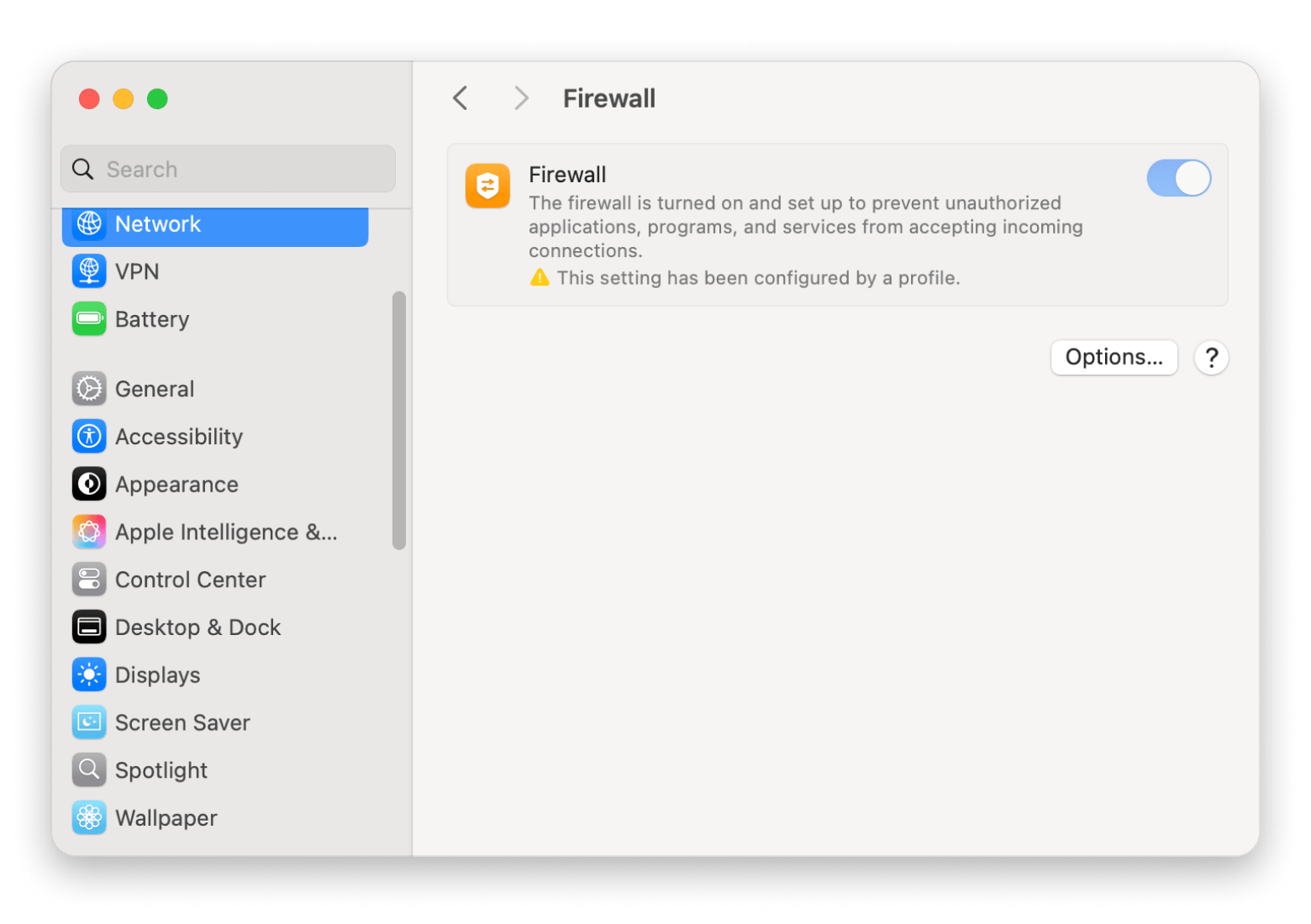
And for physical theft protection, set a firmware password — it blocks booting from external drives.
Top Mac antivirus tools in 2025 and why they're better than built-in security
macOS has decent defenses, like XProtect, Gatekeeper, and a basic firewall. But “decent” isn't enough to keep up with evolving malware, especially in 2025. While Apple’s security is reactive, good antivirus tools stay proactive. They actively hunt for threats instead of waiting for something to go wrong.
Here are some of the best Mac antivirus tools that go way beyond what your Mac ships with.
Microsoft Defender: Advanced threat protection
Microsoft (Windows) Defender for Mac adds another layer of protection to your Mac’s own security features. It's offered to both businesses and individual users as part of Microsoft 365. This version isn’t exactly the same as the Windows edition, but it still helps catch threats on macOS, especially if you already rely on Microsoft services.
No antivirus is perfect, but running Defender alongside Apple’s built-in tools can help you spot more potential dangers and reduce the chance of missing something important.
But since the article is also about alternatives to Windows Defender, here are some other worthy malware protection tools.
CleanMyMac: Malware protection with Moonlock Engine
Windows Defender for Mac isn’t your only option for extended protection. Another strong choice is CleanMyMac, a toolset that combines antivirus protection with a range of system optimization features. The team behind CleanMyMac regularly updates the software to stay ahead of threats that macOS might miss, including malware, ransomware, and adware designed specifically for Mac users.
The Protection feature in the app identifies possible threats and allows you to erase your browsing data whenever needed.
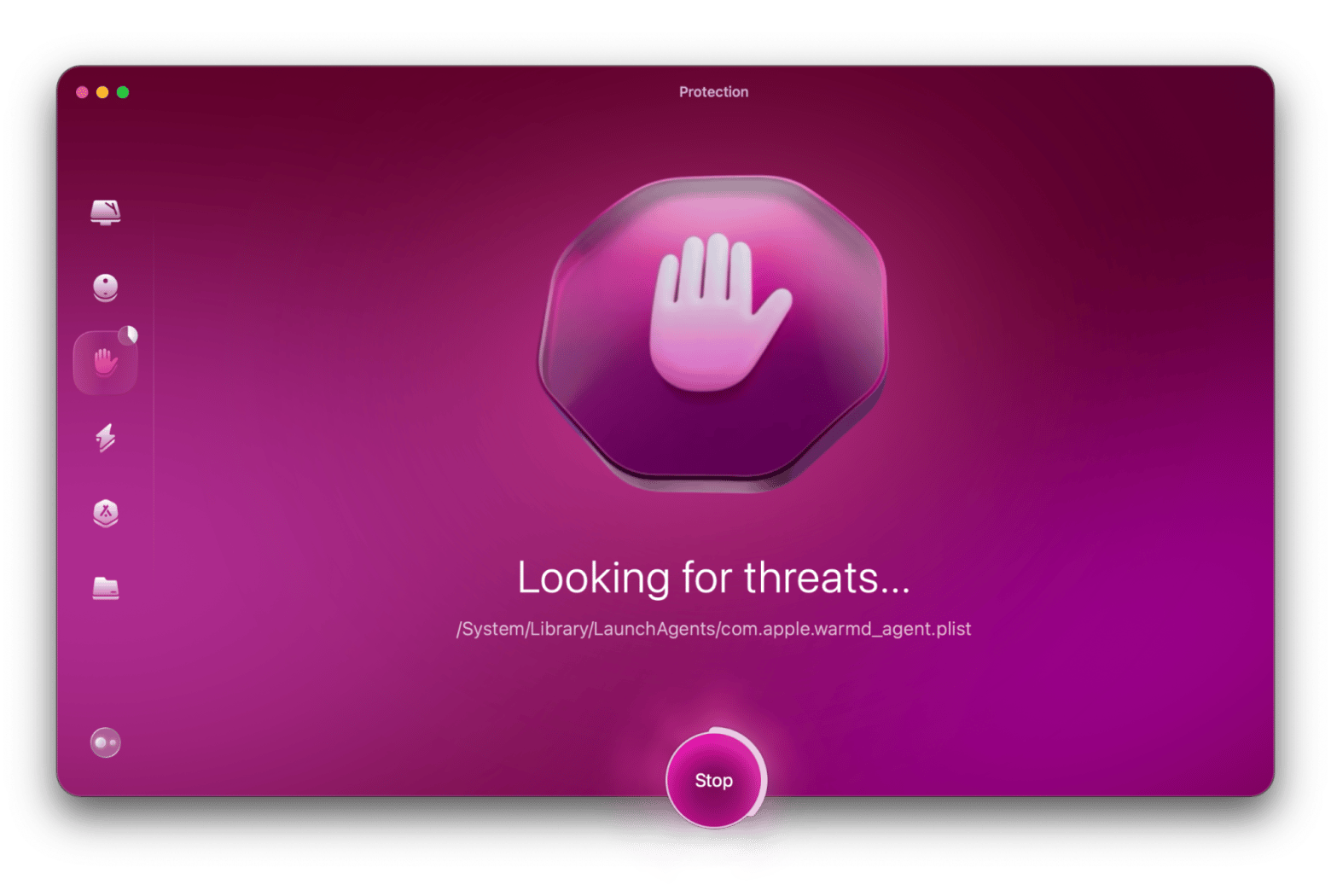
ClearVPN: AES-256 encryption with intuitive design
ClearVPN is a top-notch choice for securing your online activity. It's a powerful VPN app for your Mac that lets you browse the internet anonymously, safely, and securely. It has a straightforward interface that makes it a breeze to set up, control, and use a VPN service.
For extra safety, ClearVPN offers Online Thread Shield and Kill Switch features, which come in handy while browsing online.
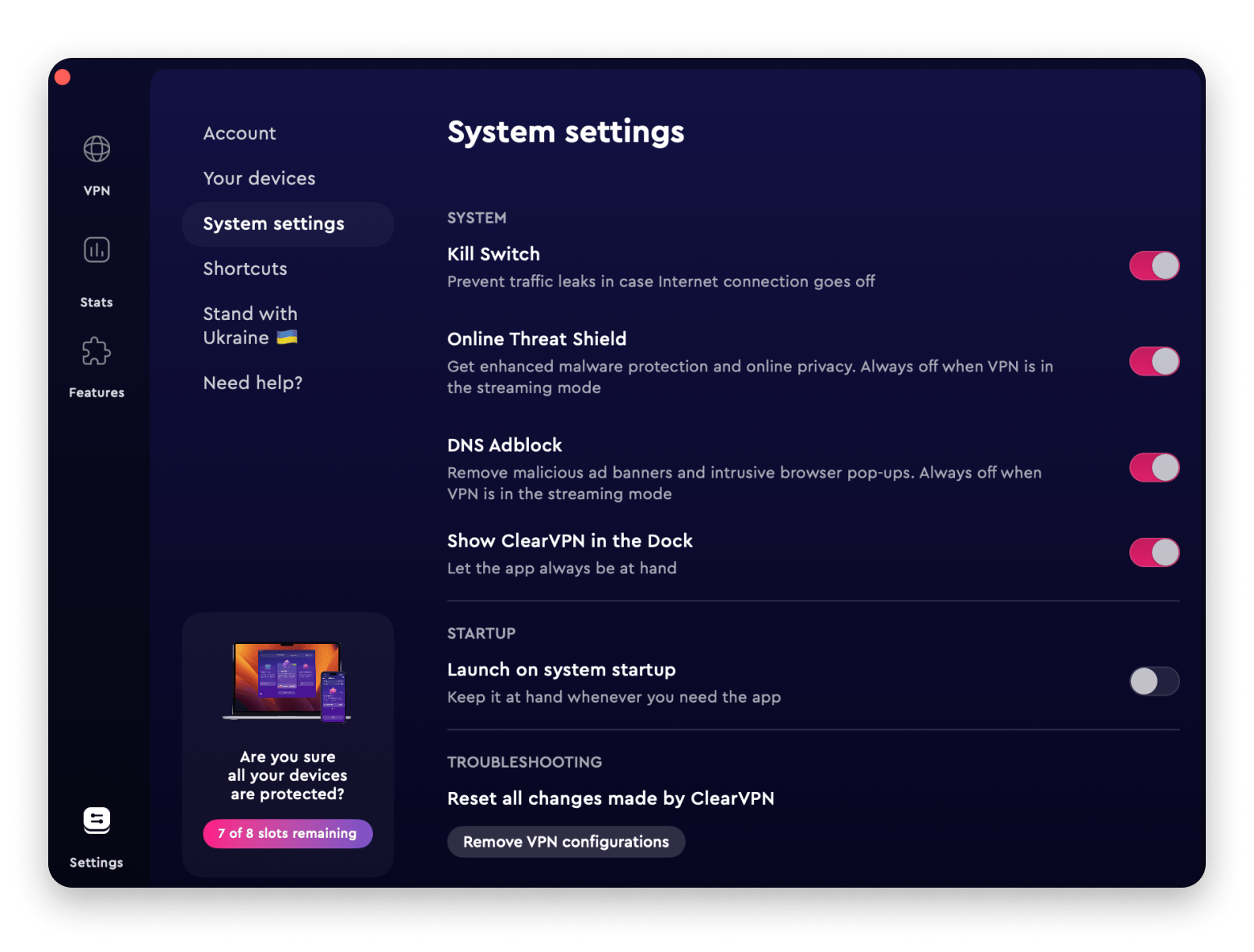
Bitdefender: Security for homes and businesses
Bitdefender offers real-time protection, multi-layer ransomware defense, and web protection that blocks phishing pages before you even load them. It’s fast and low on system resources.
Also, while Apple’s XProtect updates often lag behind threat evolution, Bitdefender updates daily, sometimes hourly.
Intego: Time-tested security software
Intego’s been in the Mac security game for over 20 years. Its VirusBarrier and NetBarrier are laser-focused on Mac threats, not just cross-platform coverage. Your system gets full firewall control, anti-phishing, and scheduled scans. What’s more, Intego monitors both inbound and outbound traffic, while Apple’s firewall only looks one way.
How to choose the right antivirus tool for your Mac usage
Not every Mac user has the same needs, and not every antivirus tool is built for the same kind of use. The key is to match your security software to how you actually use your Mac.
If you mostly stream, browse, and check email, you don’t need anything too heavy. Look for a lightweight tool that runs quietly in the background, offers real-time scanning, and protects against phishing attempts without slowing you down.
Good picks: CleanMyMac, Bitdefender Free, or Avast Security (the free version)
If you use your Mac for work or handle sensitive files, security matters more here. Choose a tool that offers strong malware and ransomware protection, built-in VPN features, and the ability to schedule regular scans. Premium support is also helpful if anything goes wrong.
Good picks: Bitdefender Premium, Windows Defender for Mac, or Intego Mac Premium Bundle
If you're a power user, developer, creative, or crypto enthusiast, you’ll want advanced features like customizable firewalls, behavior tracking, exploit detection, and file encryption. These give you more control and better protection in high-risk environments.
Good picks: Intego, Bitdefender, or a combo like CleanMyMac + ClearVPN
No matter your level, choosing the right antivirus comes down to balance, getting the protection you need without overloading your system.
Read also:
Free vs paid antivirus software for Mac: What’s worth it?
If you’re a light user who mostly browses trusted websites, streams content, and avoids unknown downloads, free antivirus software might be enough. It provides basic protection and is better than having no defense at all.
However, free tools often come with trade-offs:
- Manual scans only: You’ll have to remember to run scans yourself, which leaves gaps in protection.
- No real-time threat detection: Malware can enter your system without warning because it’s not being monitored actively.
- Weak or no ransomware protection: These tools may not detect sophisticated attacks that lock your files and demand payment.
Paid antivirus software, on the other hand, is designed for people who need stronger, more consistent protection, like remote workers, freelancers, business users, and anyone storing sensitive files.
Here’s what you typically get with a paid plan:
- Real-time and scheduled scanning: Threats are blocked as they appear, not after the damage is done.
- Phishing and ransomware defense: Helps protect against email scams, fake websites, and encryption-based attacks.
- Firewall enhancements: Adds smarter controls beyond macOS’s default firewall.
- Web protection: Blocks harmful links before you even click them.
- Customer support: Gives you direct access to help if something goes wrong.
In short, free antivirus tools are fine for casual users with safe habits, but paid options are a better fit if you rely on your Mac for work, store private data, or just want peace of mind.
Real-world Mac malware threats to know in 2025
Mac malware threats are growing increasingly sophisticated. Here's a heads-up on the worst offenders lurking in today’s macOS ecosystem.
- Atomic Stealer (AMOS): With AMOS, one careless download can gut your entire digital life. AMOS can siphon off iCloud credentials, passwords, and crypto wallet keys, often before you even realize it’s there.
- CloudMensis: This spyware uses cloud services like Dropbox to sneak your files out. It can silently copy your documents and upload them while you sip coffee.
- XLoader: Once a Windows pest, XLoader's new Mac version hides behind innocent-looking productivity tools. Under the hood, it lifts your keystrokes, steals credentials, and feeds them to cybercriminals.
- SearchPageInjector: Hijacks your browser and swaps out search results for spammy, and sometimes malicious, links.
- TCC Bypass Exploits: These bypass exploits knock down your TCC, macOS’ native privacy guardrail. They let malware secretly access your mic or camera without any prompts or permission requests.
- CoinMiner Variants for Mac: These malware hijack your machine’s power. Running in the background, they abuse your Mac’s resources and cause overheating while mining cryptocurrency for someone else.
For this reason, here’s the quick guide on how to check for malware on Mac.
Do I need virus protection for Mac?
Macs are generally more secure thanks to their Unix-based system, built-in protections, and sandboxed apps that don’t interfere with core files. But they’re not immune to malware. Some malware can steal Chrome passwords, crypto cookies, and even 2FA codes from device backups if Apple hasn't patched the threat yet.
Final thoughts on the best alternatives to Windows Defender for Mac
While macOS has solid built-in protections, it’s not invincible. Adding a reliable third-party security tool is a smart way to cover the gaps Apple hasn’t patched yet. Microsoft Windows Defender is one option. Other powerful alternatives include CleanMyMac, ClearVPN, Bitdefender, and Intego.
You can find CleanMyMac and ClearVPN on Setapp, an app platform that gives you access to 260+ apps for Mac and iOS. By using Setapp as part of your protection plan, you'll have access to a diverse set of applications, each specializing in certain tasks and capabilities that one piece of software can’t hope to match. There's a seven-day free trial, so try the two tools before committing to a subscription.
FAQ
What is the best protection for a Mac computer?
The best way to protect your Mac is to combine macOS’s built-in tools with a trusted third-party antivirus. Ideally, consider options that provide real-time scanning, malware removal, and phishing protection.
Is there a Mac version of Windows Defender?
Microsoft now offers a cross-platform version of Windows Defender as part of Microsoft 365. It’s available for Mac but mainly aimed at business users. You get threat alerts, real-time scanning, and integration with other Microsoft services. The version currently available doesn't support the full desktop control you'd see on a Windows PC.
What to use instead of Windows Defender?
For home users or anyone who wants deeper Mac-specific features, Bitdefender, CleanMyMac, and Intego offer more tailored protection. These tools handle Mac-specific malware, clean up hidden threats, and often come with extras like ransomware blockers, VPNs, or file encryption. Unlike the cross-platform coverage of Windows Defender, these tools are laser-built for macOS.
What is the best free virus protection for Mac?
The best free virus protection for Mac depends on your user activities. Avast Security for Mac (Free) and Bitdefender Virus Scanner are solid choices for casual use. They won’t give you everything, like real-time scanning or VPNs, but they do a good job catching basic malware. For more intricate coverage, the best protection usually lives behind a paywall.