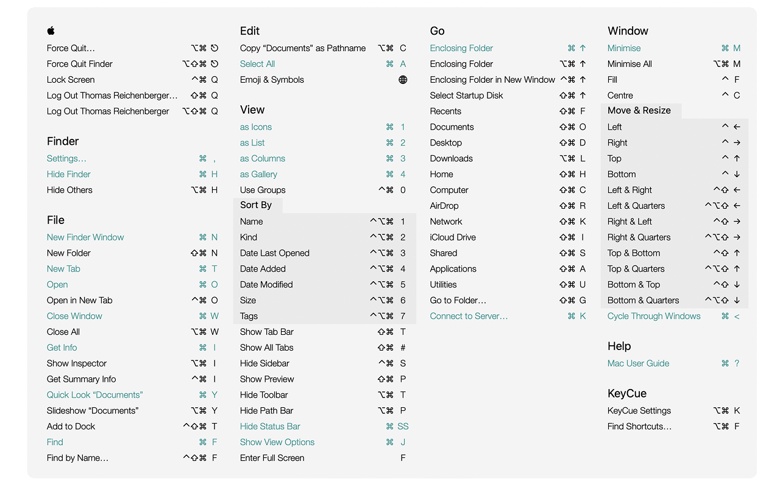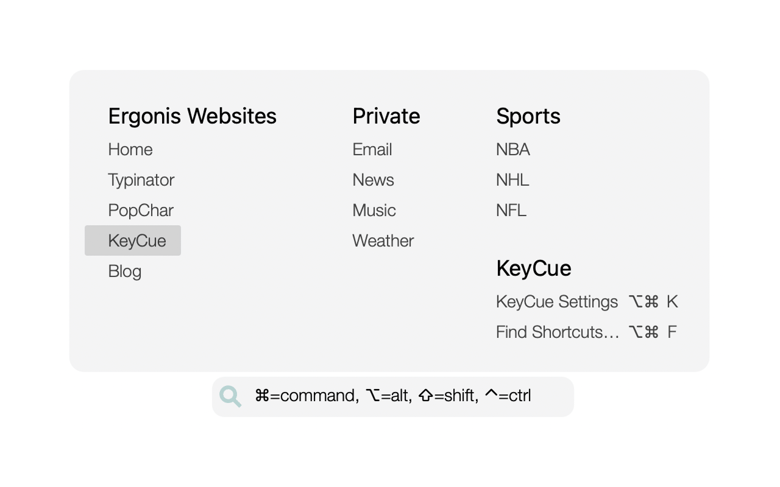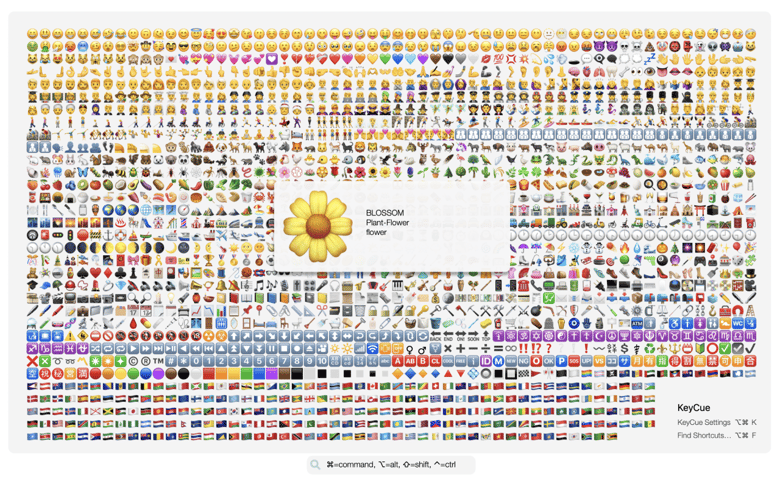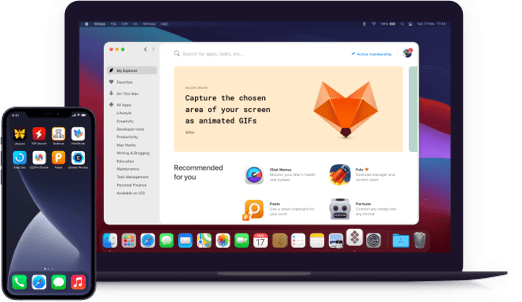KeyCue
KeyCue makes keyboard shortcuts accessible, customizable, and efficient.
Notarisée par Apple. Cette application a fait l'objet d'une recherche de logiciels malveillants, et rien de suspect n'a été trouvé.
Notarisée par Apple. Cette application a fait l'objet d'une recherche de logiciels malveillants, et rien de suspect n'a été trouvé.