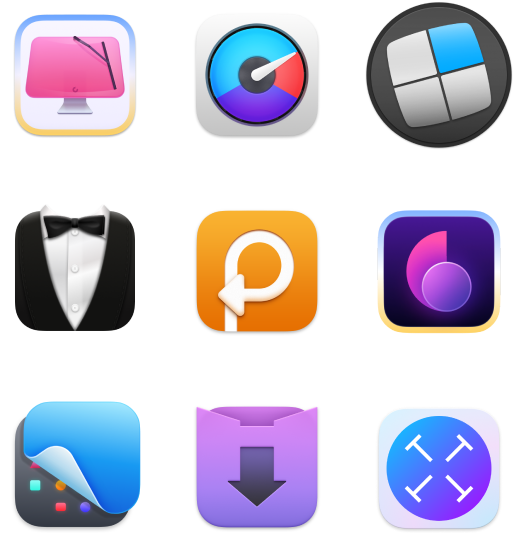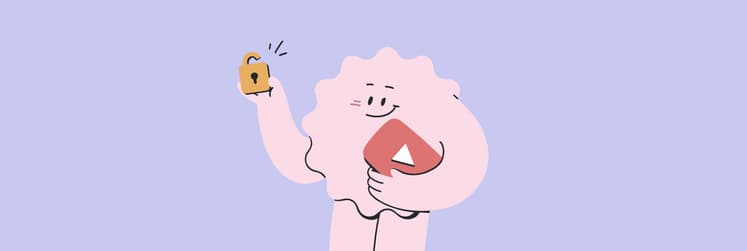How to download audio from YouTube for offline use: What works in 2025
You can find pretty much everything on YouTube — music, tutorials, vlogs, you name it. But sometimes, you only care about the sound, not the video. That’s when it comes in handy to know how to download just the audio.
In this article, I’ll walk you through the most popular, quick, and simple ways to rip audio from YouTube.
Here’s a quick overview of the most popular ways to download audio from YouTube and how to use each method:
| Ways to download audio from YouTube | How to do this |
| YouTube Music (mobile only) | Subscribe to YouTube Premium > Open the YouTube Music app on iPhone > Download > Access audio in Downloads folder. |
| Downie | Install Downie > Copy/paste or drag the YouTube URL into the app > Set Post Processing to Extract Audio Only > Download. |
| Pulltube | Install Pulltube > Drag/drop or paste YouTube URL into the app > Choose audio format > Download. |
| Browser extensions | Use Addoncrop or By Click Downloader > Install on Chrome or Firefox > Download audio directly from YouTube. |
| Free websites (e.g., VidToMp3, Y2mate) | Go to site > Paste video link or search by name > Choose audio format > Click Download. |
| Transfer to iPhone with Music App | Open Music app on Mac > Add audio files > Sync with your iPhone. |
| Transfer to iPhone with AnyTrans for iOS | Install AnyTrans for iOS > Connect iPhone > Drag and drop audio files. |
How to download audio from YouTube for offline use
Signing up for YouTube Premium is the easiest way to download a video for offline use. Even better, you'll get an ad-free YouTube experience.
Here’s how to do it:
- Log in to your YouTube account.
- Click on your profile picture in the top right corner.
- Select Purchases and memberships, and subscribe to YouTube Premium.
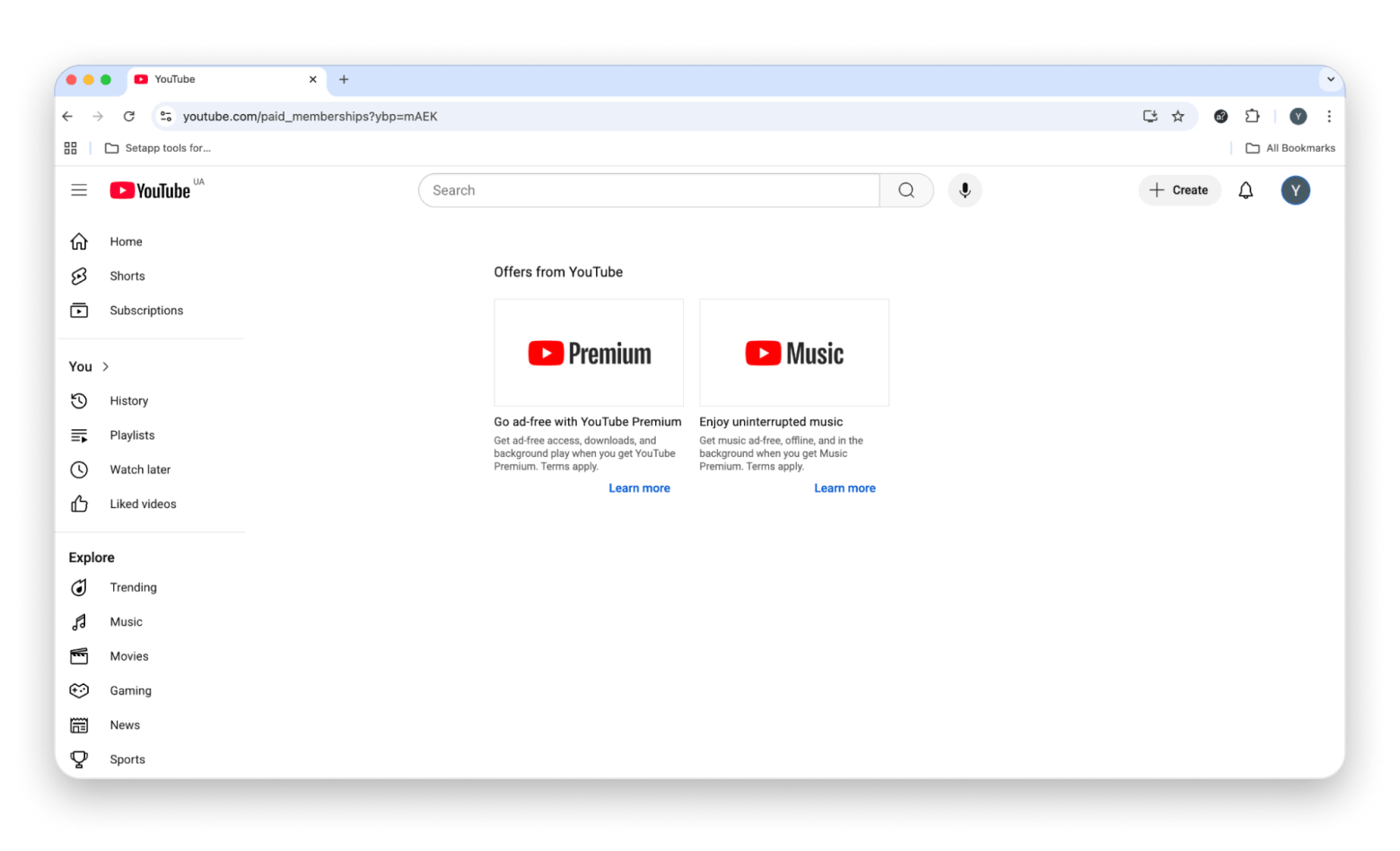
- Open the YouTube app on your phone or tablet > Find the video you want to save.
- Tap the Download button under the video.
- Choose your preferred quality.
That’s it! You’ll find your downloaded videos in the Library > Downloads section of the app.
The issue with YouTube Premium is that if you download something, it saves the whole video, not just the audio. But if you’re using the YouTube Music app (which comes with YouTube Premium), there’s an audio-only mode. Simply, open the YouTube Music app > Choose an audio > Tap Download.
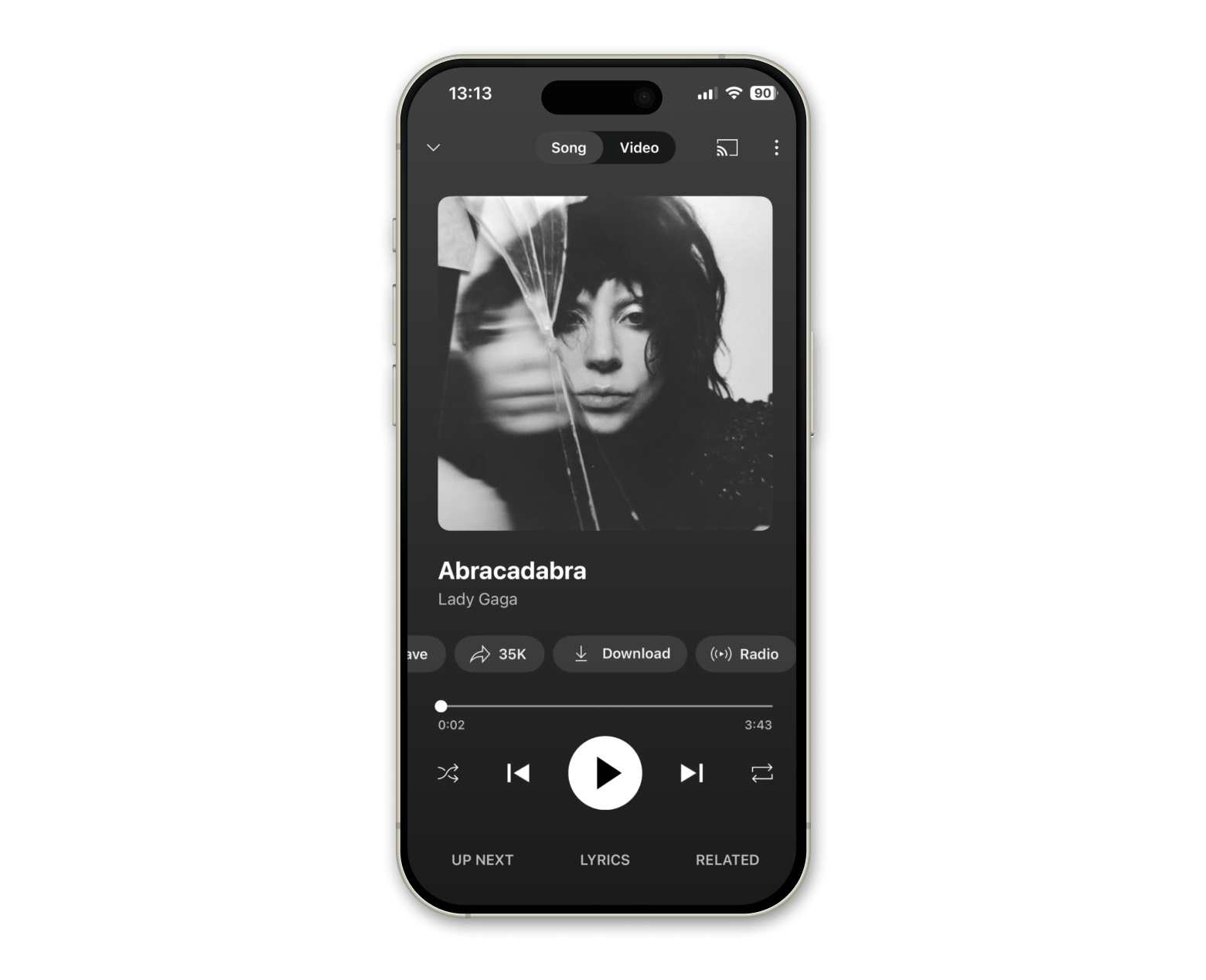
Check out other ways to download YouTube videos to iPhone and iPad.
Use Downie to download MP4 or just audio
But what if you want to save the audio from a regular YouTube video, like an interview, a how-to guide, or a vlog? That’s where third-party apps come in handy.
Downie can easily extract audio from almost any YouTube video, not just music. It lets you download content directly from YouTube, but also extract audio from a wide range of other platforms, like Facebook, Instagram, X, Vimeo, Dailymotion, and more.
Using the app is like walking in the park. You just drag and drop the URL from your browser's URL bar onto Downie's app. Then, set Post Processing to Extract Audio Only.
You can also download playlists from YouTube, which is great if you want to save music in bulk.
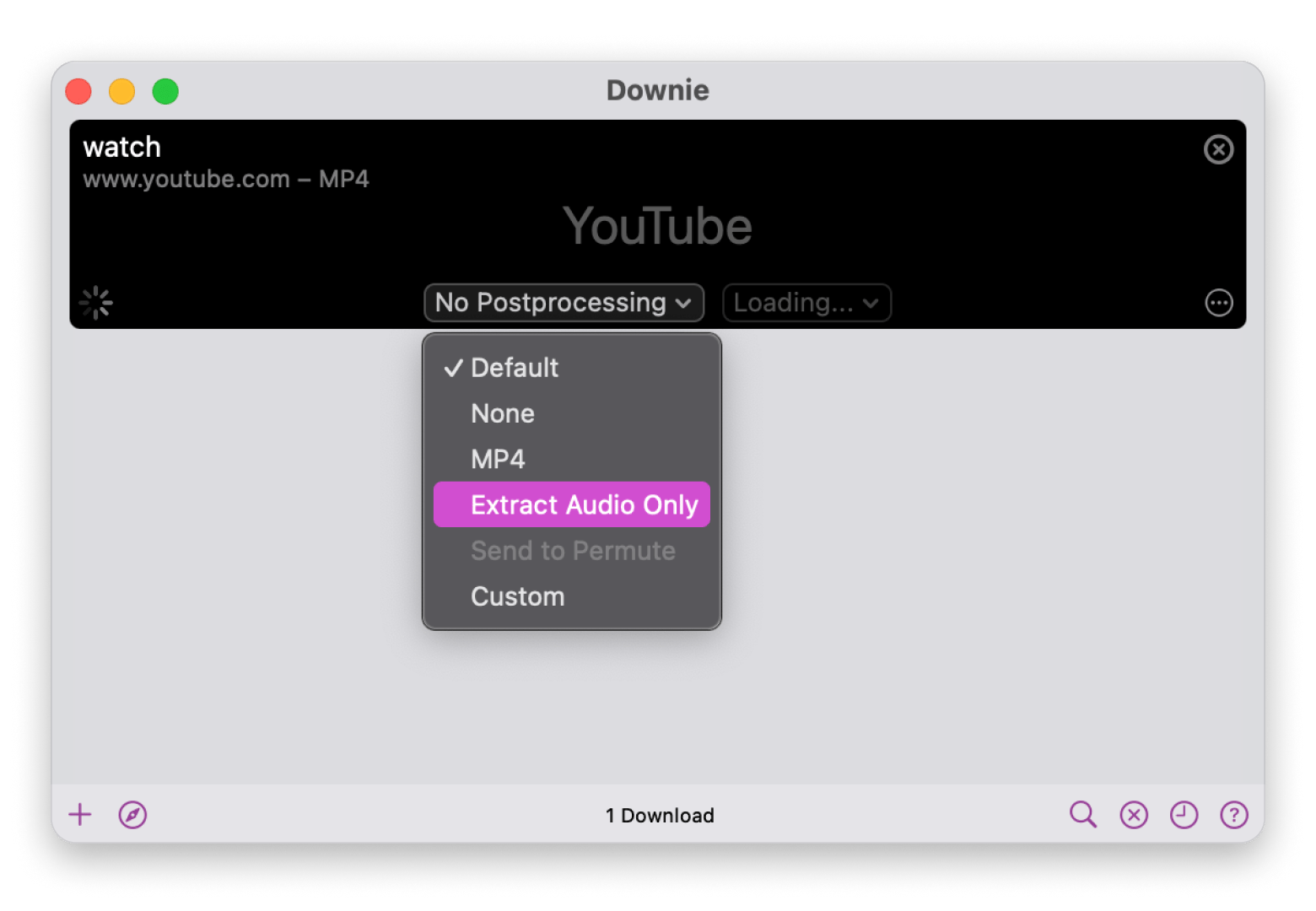
Use Pulltube to download and trim audio from YouTube
Another top-tier YouTube downloader and a great alternative to Downie is Pulltube. It downloads audio files from YouTube, Vimeo, Facebook, Dailymotion, Youku, Instagram, Soundcloud, and many other popular platforms.
When you locate a file you wish to download, copy the URL or drag it into the Pulltube window. If your video is a part of a playlist, the downloader will recognize it and provide you with the option to download a variety of files in bulk.
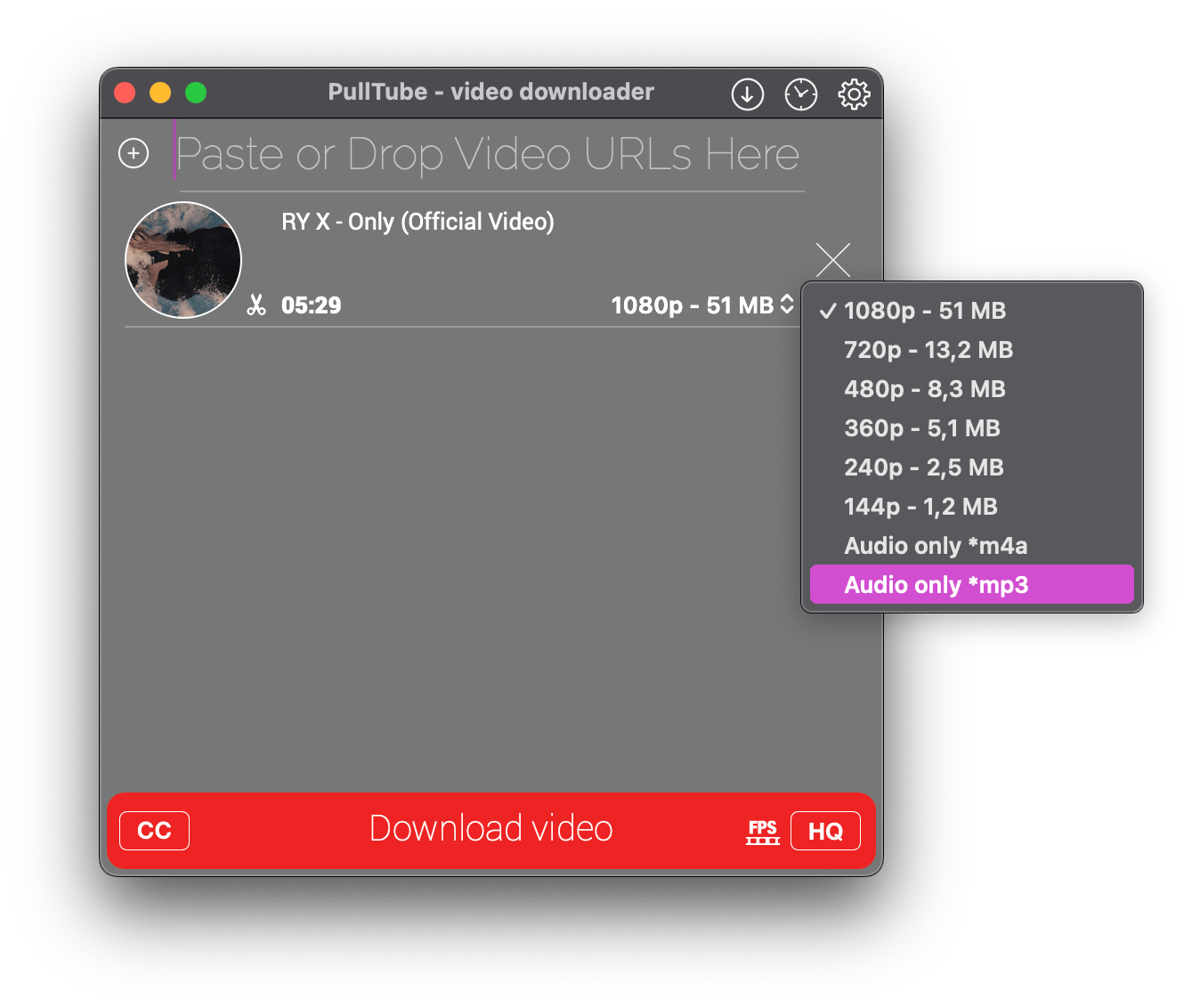
Use browser extensions to download audio
Another way for downloading audio from YouTube is using browser add-ons. There are several options, like Addoncrop YouTube to MP3 converter or By Click Downloader, which are some of the best. The downside is that neither add-ons don't support the Safari browser, which means you'll have to use a browser like Chrome or Firefox.
Try free audio download websites
Did you know you can get audio from YouTube without installing any third-party apps or browser extensions? You can use one of the many websites that allow you to do that quickly and easily.
Here are some of the best ones:
- VidToMp3 is an online video converter that is available on any browser. It's very easy to use: You just add the URL and convert your video to audio. Just be careful not to click on any pop-ups or ads, as they can contain harmful files.
- Y2mate is a great alternative to VidToMp3. Simply type a name into the search box or put a direct video link into the search field. Click Start to launch the conversion process, choose the audio format, and click the Download option. Again, avoid clicking on any ads.
Check out 9 best YouTube video downloaders.
Batch export audio track by track
Tools like Downie or Pulltube are great choices for exporting top-quality YouTube audio in batches. Both apps can quickly convert multiple tracks to MP3, saving you lots of time.
Once you’ve downloaded your music, you’ll probably want to get it onto your iPhone. You can use the Music app (what used to be iTunes), but if you’ve ever dealt with iTunes, you know it can be... a bit clunky. I started using AnyTrans for iOS a while ago, and honestly, it’s awesome! It’s way faster, super intuitive, and it doesn’t mess up my playlists or duplicate files. Plus, it lets me manage apps, access iCloud stuff, and transfer pretty much anything without the usual headaches.
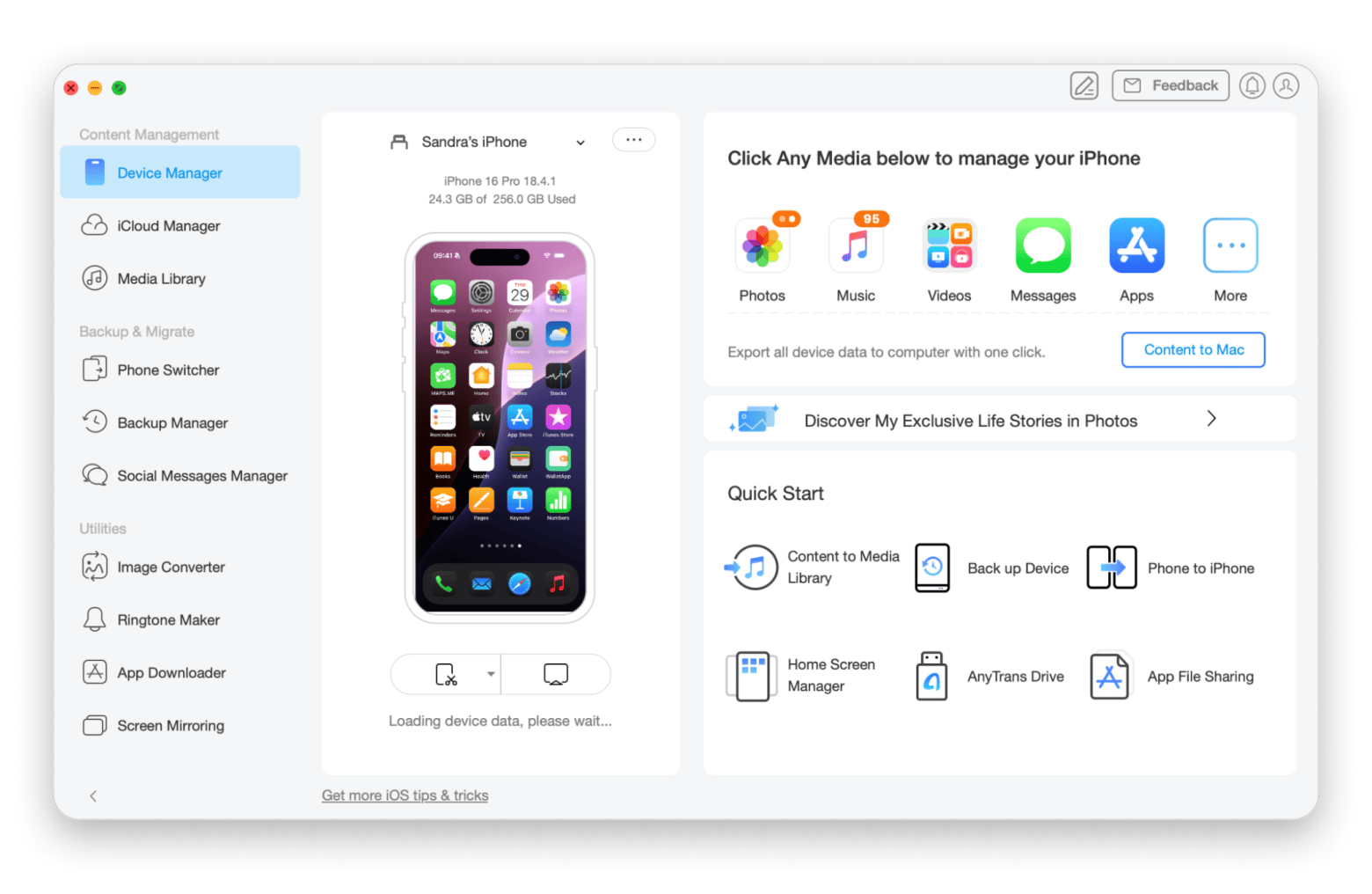
Legal considerations when downloading YouTube audio
Before downloading audio from YouTube, you should know what’s allowed to avoid legal trouble. Most content, like music, interviews, or podcasts, is copyrighted, and downloading without permission violates YouTube’s terms unless you use YouTube Premium.
Always ask creators for permission before downloading. Many are open to sharing if you credit them or follow their rules. Otherwise, use legal options like YouTube Premium’s offline listening or royalty-free music libraries.
Is it legal to extract audio from YouTube?
The terms of service of YouTube are occasionally broken when audio content is downloaded (or "ripped"). So the answer is: it depends.
For example, it's generally okay to convert your own YouTube videos, as long as they contain only non-copyrighted content. However, downloading content that's protected by copyright, such as music videos, goes against YouTube's terms of service.
Here are a few examples to make things clearer:
It's OK to:
- Make an MP3 out of your own personal YouTube videos (including recorded, copyright-free audio).
- Convert someone else's YouTube video to MP3 after getting permission from the owner.
- Download audio effects from your own or other people's videos (with permission).
- Post converted MP3s on your own website, together with the links to the original YouTube videos.
It's not OK to:
- Convert a copyrighted music video into audio without permission.
- Convert (part of) a copyrighted movie into an audio file.
- Convert a copyrighted podcast into an audio file.
The best way to download audio from YouTube
Sometimes you just want to listen to something from YouTube without having to keep the video open, like a podcast, a song, or a how-to guide. Luckily, there are a bunch of ways to save just the audio for offline use. Just be sure you’re respecting copyright rules while you do it.
Tools like Pulltube and Downie make it incredibly easy to extract audio from YouTube and even download entire playlists. And if you're looking to transfer those files to your iPhone hassle-free, AnyTrans for iOS is the way to go.
Even better, all three of these apps are part of Setapp, a subscription that gives you access to 260+ premium Mac and iOS apps. You can try it free for 7 days, which is more than enough time to test everything out and see how it fits your workflow.
FAQ
How to download YouTube audio offline?
To legally download YouTube audio offline, use a YouTube Premium subscription. If you want to download audio as a separate MP3 file, third-party software like Downie and Pulltube are the best option. You can use By Click Downloader and Addoncrop YouTube to MP3 Converter to download audio directly from your browser.
How do I download YouTube videos to listen offline?
To download YouTube videos to listen to offline:
- Open the YouTube app on iPhone.
- Sign in with your Premium account.
- Search for the video > tap Download.
- Choose the quality you prefer.
- Once downloaded, you’ll be able to listen to the audio offline from the Downloads folder in your YouTube library.
How do I download YouTube music to local files?
To download YouTube music to local files, use third-party tools like Downie and Pulltube. You may only legally download music to your local files if:
- Content is not protected by copyright (e.g., public domain music).
- The creator has given you explicit permission.
- Music is licensed under Creative Commons or similar reuse terms.
Can you listen to YouTube music offline without a premium?
You can listen to YouTube Music offline without Premium only if you upload your own music files to the platform. Downloading other content requires a Premium subscription.