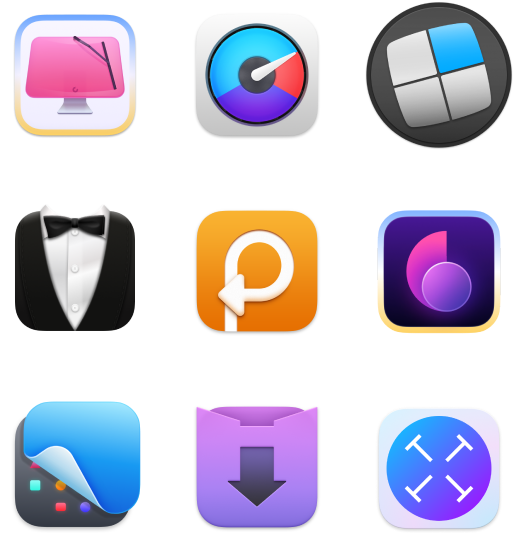How to choose the best VR headset for Mac: Avoid these common mistakes
TL;DR:
- Macs aren’t built for VR, but you can still make it work with the right setup
- Apple Vision Pro is your best all-in-one option (if you’ve got the budget)
- HTC Vive still works with Intel Macs and SteamVR (with some effort)
- Most other headsets don’t officially support macOS
- Use CleanMyMac, WiFi Explorer, and iStat Menus to boost the performance of your Mac
In 2020, the new reality of social distancing caused a huge spike. If you think about it, VR might be a great way to think outside the Zoom box. Instead of seeing your friends' or colleagues' faces in small squares on a screen, you could actually get everyone into one room.
Lots of cool VR tech has been available for some time now. In this article, I'll walk you through all the steps of how to choose the best VR headset for Mac. Whether you’re passionate about VR or simply enjoy gaming, this guide is for you.
How to set up VR on Mac
Until the release of macOS High Sierra, virtual reality hadn't been available to Mac users. Apple computers weren't technologically equipped to support VR. But times have changed, and there's been huge progress over the past few years.
So, what does it take to create the best VR setup for Mac in 2025? Here are three important things:
- Compatible Mac: If you're going for the best VR experience, an Intel-based Mac from around 2015 to 2020 with a Thunderbolt 3 port is your best bet. These Macs can work with external GPUs as long as you're running macOS High Sierra 10.13.4 or later. Macs with Apple silicon (like M1 to M4 chips) have great built-in graphics, but they don’t support eGPUs and have pretty limited VR options right now.
- External GPU (eGPU): To really boost your Mac’s graphics power, you’ll want to connect a solid external GPU — something like the AMD Radeon RX 6800 XT — through a compatible eGPU enclosure (like the AKiTiO Node Titan). It’s basically a must-have if you want great performance in demanding VR games or apps.
- VR Headset: Pick a headset that matches your setup and what you plan to do with it. If you’re on an Intel-based Mac with an eGPU, the Meta Quest 3 or even the PS VR2 can work — just be prepared for a little setup. If you're on an Apple silicon Mac, the Apple Vision Pro is your best shot. It's not a full VR headset in the traditional sense, but it does give you a virtual display that works wirelessly with your Mac (as long as you're running macOS Sonoma or newer).
Best VR headset 2025 working on Mac
I would love to give you a huge list of options for VR headsets that are compatible with Mac, but the options are limited. The main reason for this is hardware limitations in macOS systems. Most VR manufacturers are primarily focused on PCs.
Here are three VR headsets you can choose from.
HTC Vive and HTC Vive Pro
HTC Vive and HTC Vive Pro are two Vive models that work on Mac. The improved version was released in 2018 as an upgrade to the original HTC Vive. But is it really worth it? The main enhancements you’ll find in the HTC Vive Pro include:
- Dual-lens setup. An extra lens has been added to enable new tracking capabilities. Unlike the original model, the HTC Vive Pro can track hand gestures.
- Built-in headphones. No need to add your own pair of headphones to have an immersive VR experience; the Pro version has it.
- Upgraded resolution. 1440 x 1600 pixels per eye versus 1080 x 1200 in HTC Vive.
The original HTC Vive is pretty hard to find brand new these days, but you can usually get it from third-party sellers for around $400 to $600. The HTC Vive Pro full kit, which comes with the headset, controllers, base stations, and cables, costs about $1,199. If you just want the headset, it's around $599, depending on where you buy it.
Apple Vision Pro
The Apple Vision Pro is a high-end, standalone mixed-reality computer headset that can do what no other VR headset can. Unlike most VR headsets, which focus on games and immersive creative and work apps, Vision Pro supports many iOS apps in the virtual workspace.
These are the top three things I love about the headset:
- Powerful tech specs: Apple introduced VisionOS for Vision Pro. Plus, it’s powered by Apple’s M2 processor and augmented by an R1 chip that speeds up the headset’s five sensors, 12 cameras, and six mics.
- High resolution display: Two 4K microLED displays (one for each eye) are packed with 23 million pixels, playing movies incredibly well.
- Eyes, hands, and voice tracking: Another cool thing is that it has a controller. Every interaction is done with your hands, eyes, or by speaking to Siri using built-in microphones. It even works in the dark. Just imagine lying in bed at night and watching your favorite movie on the ceiling!
Recently, Apple has added an impressive first set of powerful Apple Intelligence features to Vision Pro, all with extraordinary steps to maintain users' privacy. For example, with the Writing tools, you can rewrite, proofread, and summarize text nearly everywhere.
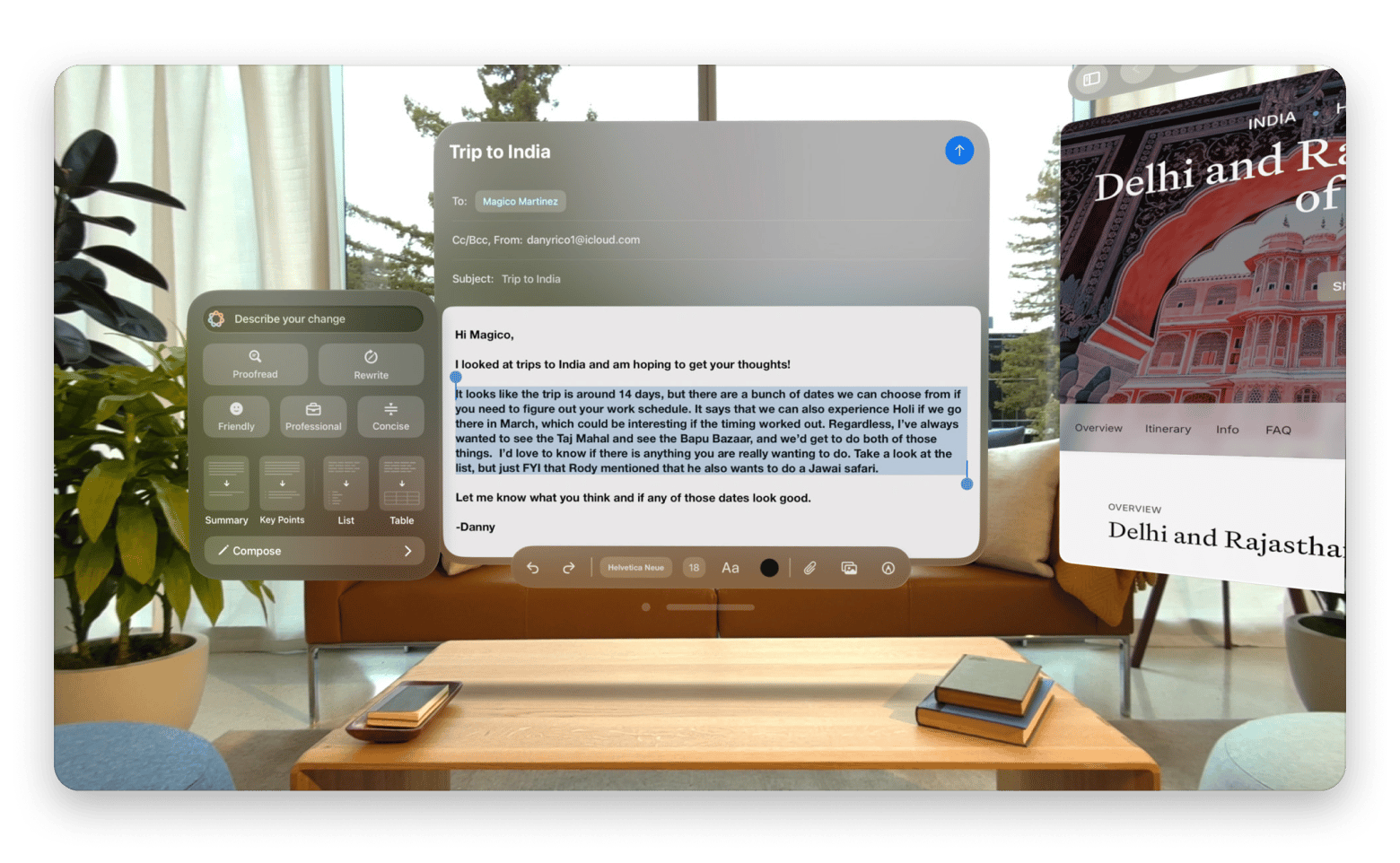
Source: apple.com
Image Playground lets you create fun images from themes, costumes, places, and accessories. The new Spatial Gallery app gives access to spatial content spanning sports, culture, art, and more.
The problem is that Vision Pro is way too expensive ($3,500). At its current price, I feel it’s better off to wait for Apple to drop the price and expand the features.
After all, it doesn’t make sense (at least to me) to spend around $3,499 on something that isn’t a buy-it-for-life item. Give it a try only if you’re a die-hard Apple fan or you can afford luxury.
Meta Quest 3
If you’re like me, someone who prefers comfort and ease of use, the MetaQuest 3 VR headset might be a great option. This cord-free headset has good-enough specs and the best mixed-reality abilities to provide an immersive experience with movies and games.
Here are some of its best features:
- High-res display: Its resolution stands at 2,064 by 2,208, resulting in 1,218 pixels per inch, with a wider field of view at 110 by 96 degrees.
- Tech specs: Meta Quest 3 uses a Snapdragon XR2 Gen 2 processor with 8GB of RAM.
- Intuitive controllers: The headset uses intuitive and easy-to-hold controllers, which offer limited hand-tracking support.
I’ve personally used this VR headset for Mac, and its display quality and graphics performance are stunning for its price (around $500). But what disappointed me was the limited and not-so-perfect hand tracking. But given its affordable price and versatility, I think it'll continue to be one of the best-selling VR headsets for the next few years.
Is it possible to use Facebook’s Oculus Quest 2 with a Mac?
The Oculus Quest 2, now called the Meta Quest 2, isn’t being made anymore, but you can still find it secondhand pretty easily. It’s not officially supported on macOS, but some people have found workarounds. If you’re using a powerful Intel Mac, you might be able to run Windows through Boot Camp and get the headset working that way. It’s a bit of a project and doesn’t always work perfectly, so keep that in mind.
If your Mac has solid specs and you're up for experimenting, you might still get a decent experience with the Quest 2. Just remember, it does need a Meta account to use. When it first came out, it started at around $299, but now prices depend on where you buy it and what condition it's in.
Are there HTC Vive alternatives for Mac?
No, there aren't any HTC Vive alternatives for Mac. Some users say you can make Oculus Rift work with a Mac, which is another top-rated VR system. Technically, some recent MacBook Pro and iMac models seem to have the right specs, but the GPU performance is still not good for VR. Plus, the creators of Oculus Rift say they don’t intend to focus on macOS support for now. This leaves you with the HTC Vive VR headset for Mac, and a bit of hope that Apple will produce something more affordable.
Read also:
How to optimize your Mac for VR
Maybe you want to get Apple Vision Pro. Or maybe you want to stick with a more traditional setup like the HTC Vive. Whatever option you choose, you need to make sure your Mac is working optimally. Macs weren’t built with VR in mind, so by doing a few small tweaks, you can achieve a smoother performance and a better experience.
If you’re using the HTC Vive or another SteamVR-compatible headset, you’ll need a solid hardware setup. That means two base stations to track your movements, a pair of Vive controllers, and an optional adapter if you want to go wireless. It’s usually easier to just grab the full Vive kit rather than piecing it all together.
Ready to roll? Let’s make the most out of your Mac’s performance.
Free up space on Mac
Steam games are heavy for an average hard drive. This means your Mac’s storage has to be prepared. You can go through your folders and clear away all the clutter and stuff you don’t need. The problem with decluttering your Mac is that some tricky file leftovers and old caches will remain undetectable, and you might spend hours doing a thorough cleanup.
Personally, I'm using an app called CleanMyMac. The app will run a smart scan on your computer and inspect every corner for hidden junk. My favorite feature is CleanMyMac’s Uninstaller. In Uninstaller, you press a single button to free up every gigabyte of clutter. Plus, you can bulk uninstall apps to speed up the process.
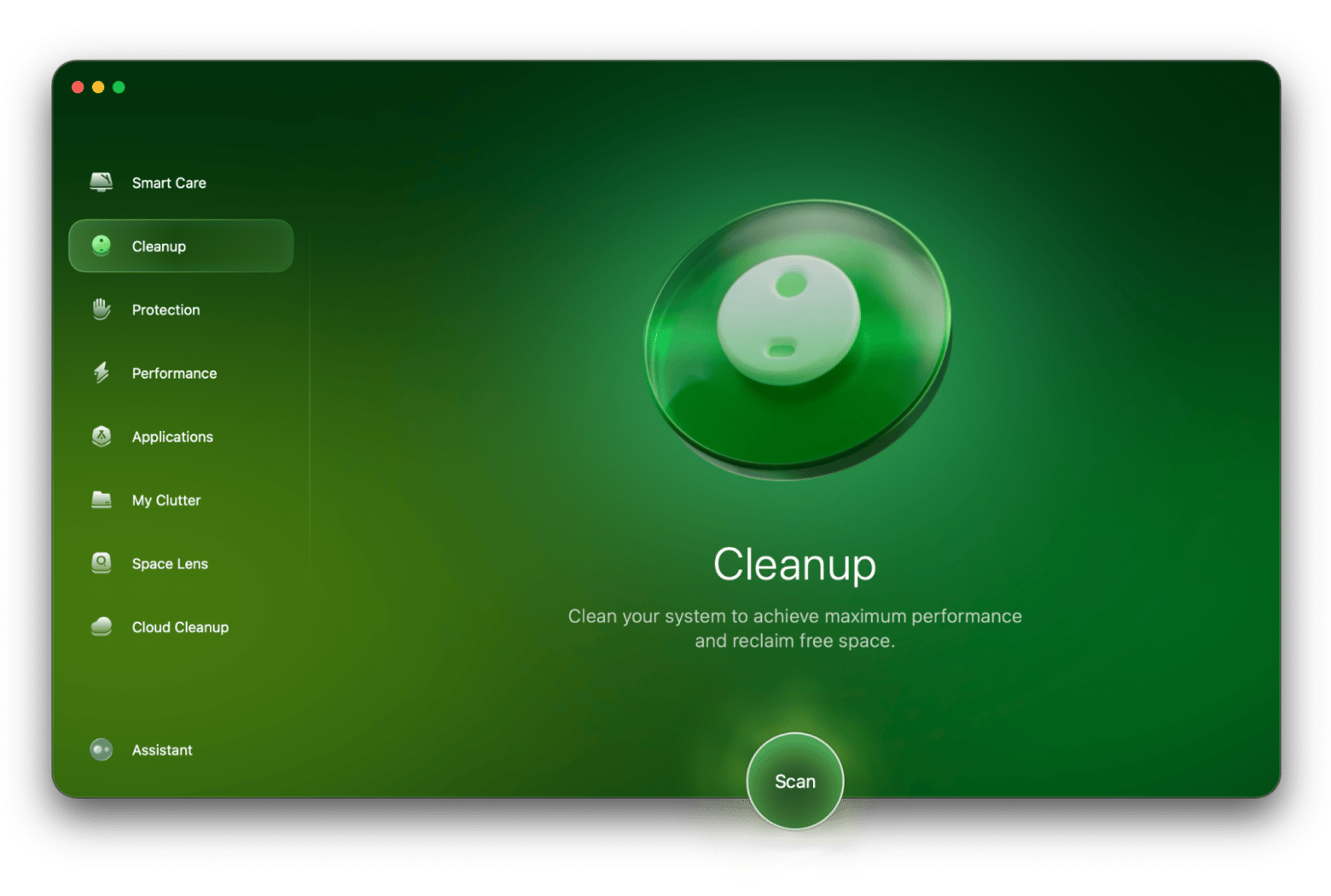
Make your Wi-Fi work for VR
A good play needs top-notch streaming quality, which relies on your network connection. WiFi Explorer is a Mac utility that works as a smart network analyzer that controls your WiFi while you stay focused on your work or Steam games. The best thing is that WiFi Explorer not only provides insights on the state of your network connection, but it also helps troubleshoot it. You'll be able to fix your Wi-Fi problems without any professional skills, simply by using WiFi Explorer’s built-in toolkit.
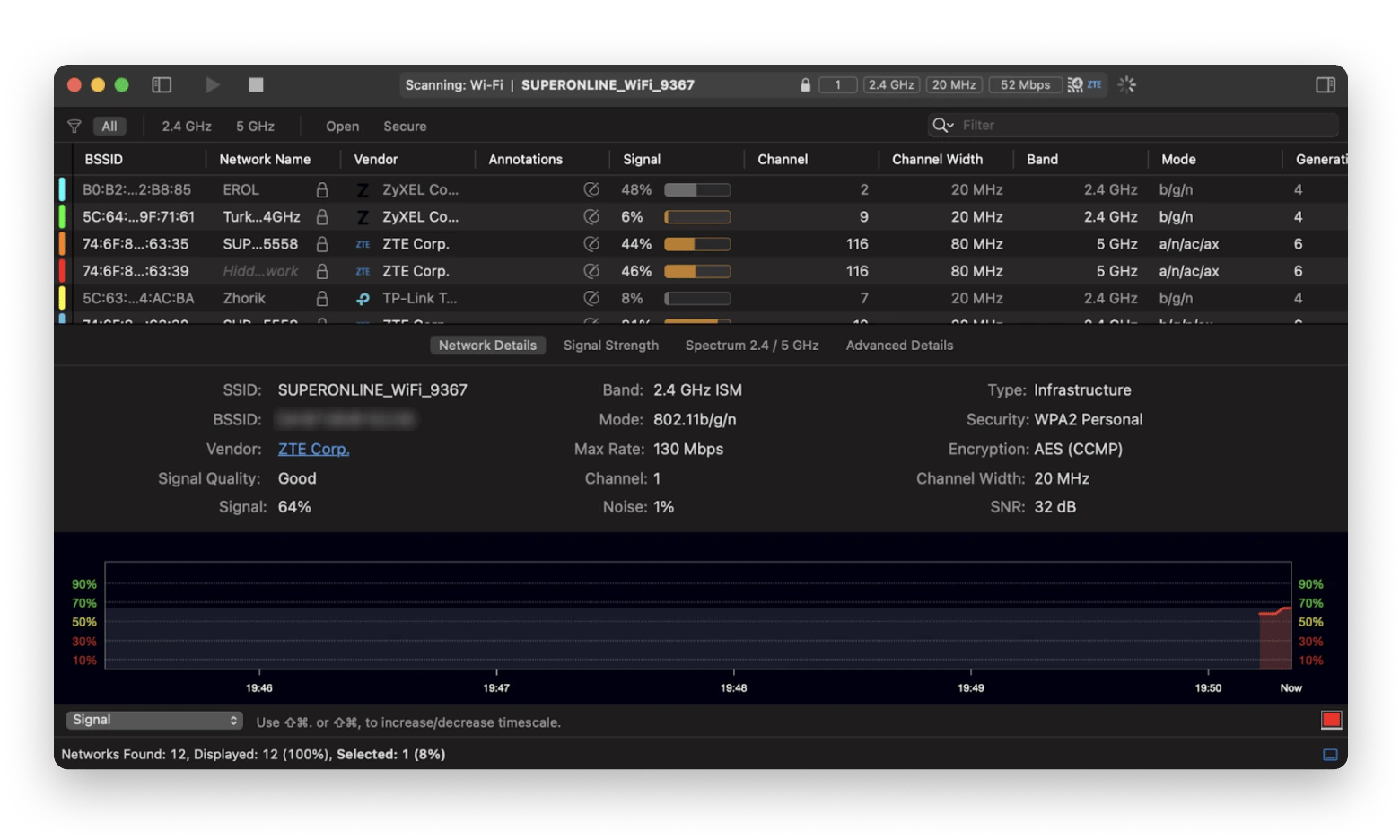
Monitor your Mac's performance
You can check some basic performance stats on your Mac without any extra tools. Just open Activity Monitor (found in Applications > Utilities) to see things like CPU usage, memory load, and energy impact. It’s a great starting point if you want a quick look at what’s going on.
But if you want a more detailed, real-time view, especially for VR, try iStat Menus. This handy app sits in your menu bar and gives you everything from CPU and GPU load to temperature, fan speed, disk activity, and even frames per second. It’s a perfect tool to make sure your Mac won’t get stuck or freeze while you’re playing.
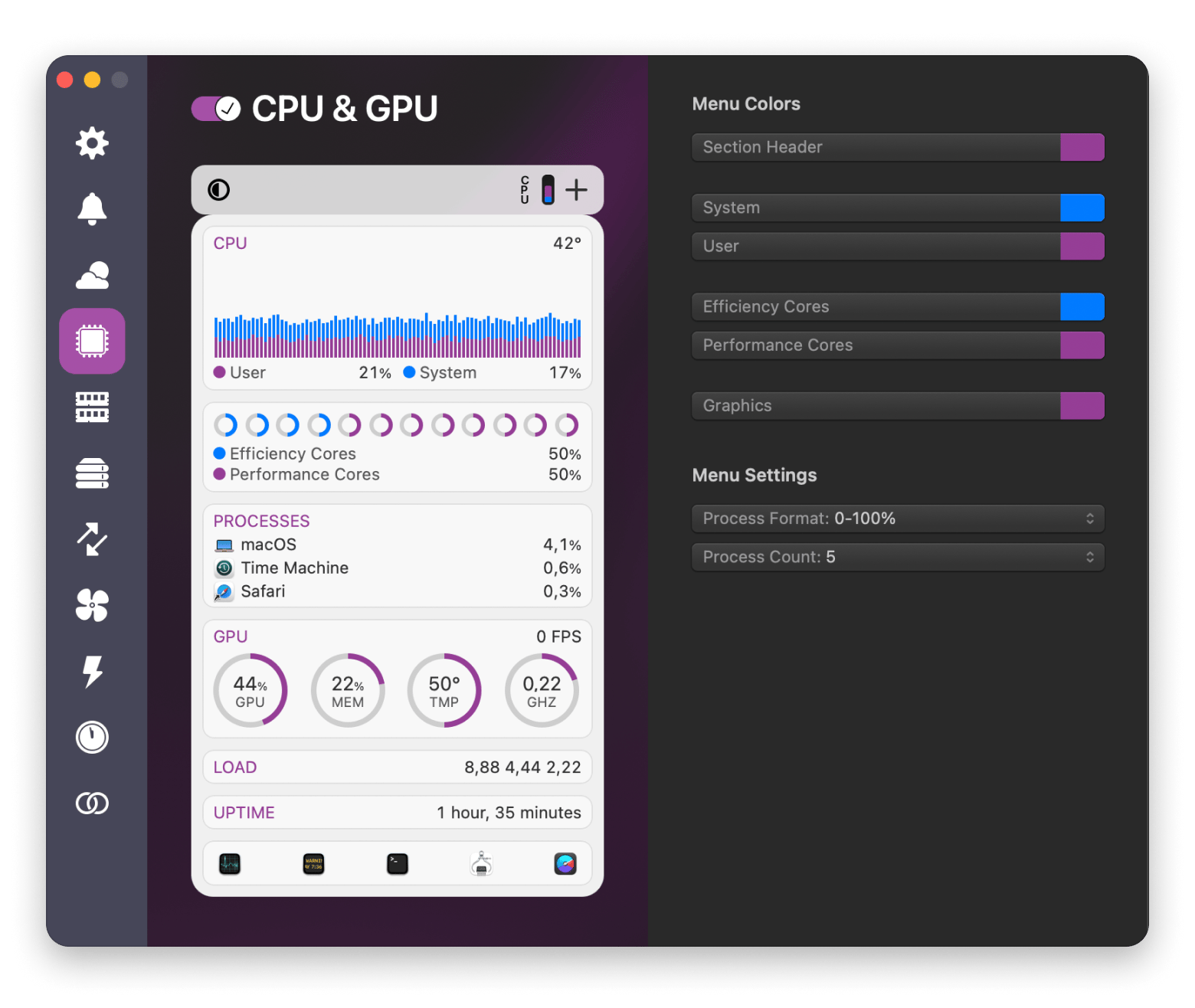
Compatibility of different Mac models with VR
VR technology has long struggled to work well on Macs due to hardware and software limitations. But Apple’s Vision Pro is changing the narrative.
Apple silicon Macs offer strong performance and support Apple Vision Pro, but have limited compatibility with third-party VR headsets.
In the past, Steam VR, Valve’s PC-based virtual reality platform, had been the only VR system Mac users could use for gaming, along with the HTC Vive headset. Valve ended SteamVR's support for macOS (including Intel-based Macs and Apple Silicon Macs) in May 2020. Some users have found workarounds like boot camp and virtual machines, but it’s hard to say if those work well or safely.
Intel-based Macs running macOS Catalina or earlier don’t support Apple Vision Pro, third-party VR, or even SteamVR.
Final thoughts on how to choose the best HR headset for Mac
Choosing a VR headset for your Mac really depends on what you’re working with, what you want to use it for, and how much you're okay spending. If you're into the idea of the Apple Vision Pro for that smooth, Apple-only vibe, or you're thinking about the HTC Vive for more gaming action with SteamVR, the main thing is knowing what your Mac can handle and how to make the most of it.
To get the best experience, a few handy apps can make a big difference. CleanMyMac helps clear out all the junk slowing you down, WiFi Explorer checks that your internet’s strong enough to keep things running smoothly, and iStat Menus lets you keep an eye on your Mac's performance while you're deep in the VR world.
The best part is you don't have to purchase these apps separately. All three are available with a monthly subscription to Setapp, a hub of 260+ powerful apps for Mac and iOS. You can try them all for free with a 7-day trial and get your Mac fully geared up for VR in one go.
FAQ
Can you connect a VR headset to a Mac?
Yes, you can connect a VR headset to a MacBook for a 360° video experience. The experience will vary depending on the Mac model, the VR headset, and the app you’re using.
Can Mac handle VR?
Yes, Mac can handle VR, but you cannot expect high-level performance, especially when playing games. This is particularly due to the lack of SteamVR and Oculus support.
Which VR headset should I buy?
You can choose from the HTC Vive versus HTC Vive Pro, Apple Vision Pro, and Meta Quest 3 VR headsets available for Macs. Apple Vision Pro is the most expensive option, priced at $3,500, so if you’re looking for something more affordable, go for the HTC Vive or Pro and Meta Quest 3.
What is the best VR model?
Meta Quest 3 is known as the best VR model because it perfectly balances performance, features, accessibility, and pricing.