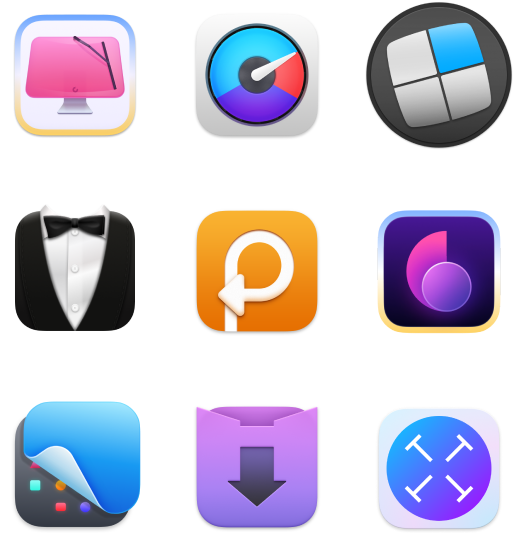AnyTrans vs iMazing (2025 comparison): Which is best for you?
Are you preparing to back up data on your iPhone or looking for a better way to manage files between devices? Are you struggling to choose between AnyTrans for iOS and iMazing?
I get your indecision! Both of these tools have some powerful features that let you transfer content between iOS and macOS.
In this article, I'll take a deep dive into the feature sets of the two apps and directly compare AnyTrans vs iMazing. I'll pay close attention to pricing, functionality, and ease of use to help you decide what’s best for moving files in 2025.
But before we dive in, here's a brief side-by-side comparison of the two apps:
| Let’s compare! | AnyTrans for iOS | iMazing |
|---|---|---|
| Best for | Personal users who want easy file management | Businesses and power users managing multiple iOS devices |
| Main strengths | One-click transfers, iCloud management, media tools | Advanced backups, device supervision, business configurations |
| Key tools | Phone Switcher, Ringtone Maker, Media Downloader | App Management, Spyware Analyzer, Backup Encryption |
| Free trial | 7-day trial via Setapp and paid plan (including 260+ tools) from $9.99 + tax per month | Limited free features, paid licenses from $39.99/year |
| Ease of use | Beginner-friendly, drag-and-drop interface | Feature-rich but with a steeper learning curve |
AnyTrans for iOS overview: What makes it a top choice?
AnyTrans for iOS is an all-in-one data manager for iOS. It takes the hassle out of transferring files between devices with a user-friendly interface packed with lots of transfer, migration, and customization features. If you’re a big Apple fan, you’ll find it especially useful. There are easy sync options for iPhone, iPad, iCloud, iTunes, etc. No stone is left unturned here.
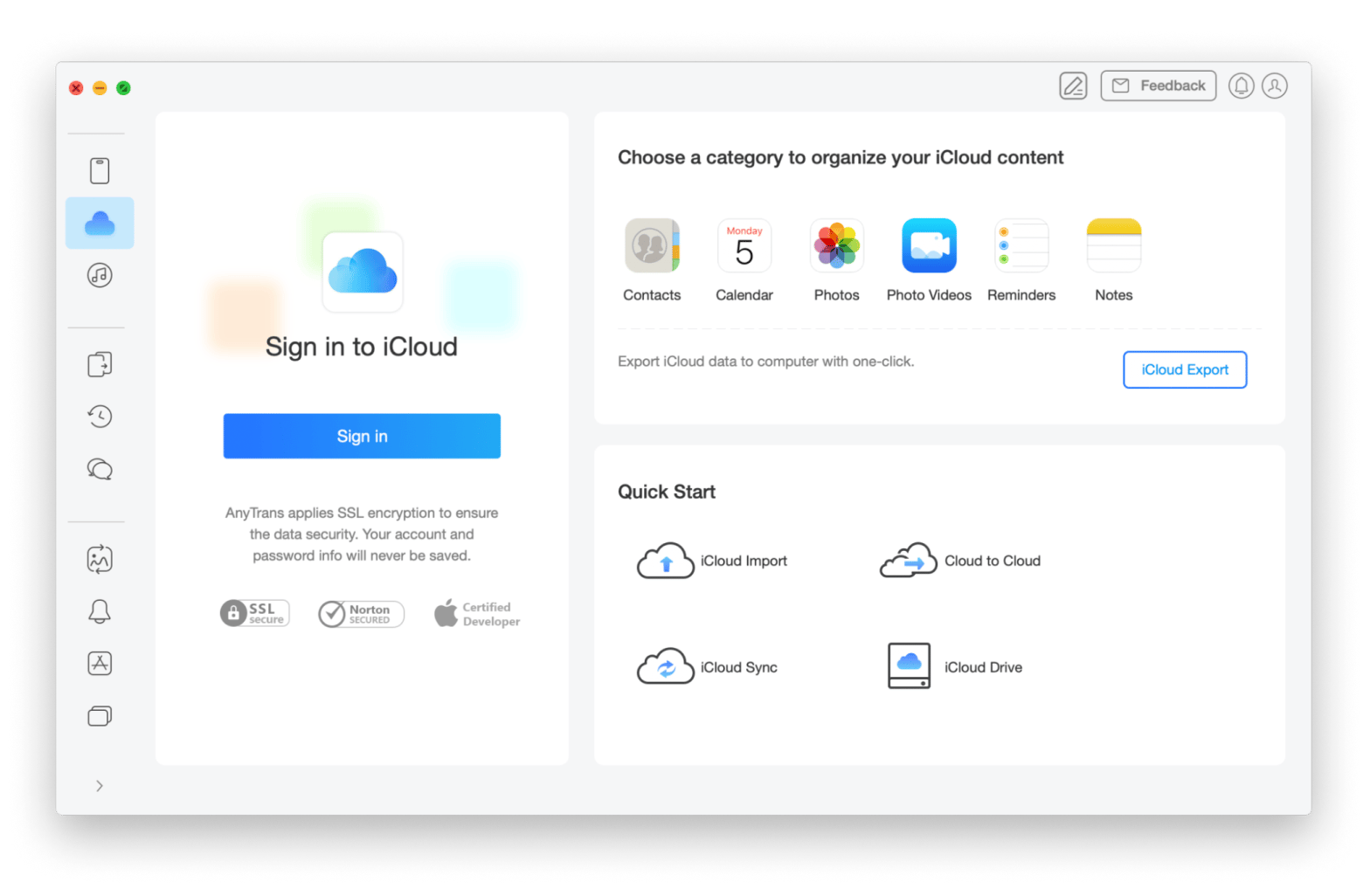
AnyTrans for iOS also impresses with granular transfer options. You can categorize content by specific apps: Contacts, Calendar, Photos, Reminders, etc., and then export them to the cloud with a single click.
There’s also a handy Phone Switcher that lets you move over all of your apps and app data to your iPhone. This saves you the time and effort of starting from scratch every time.
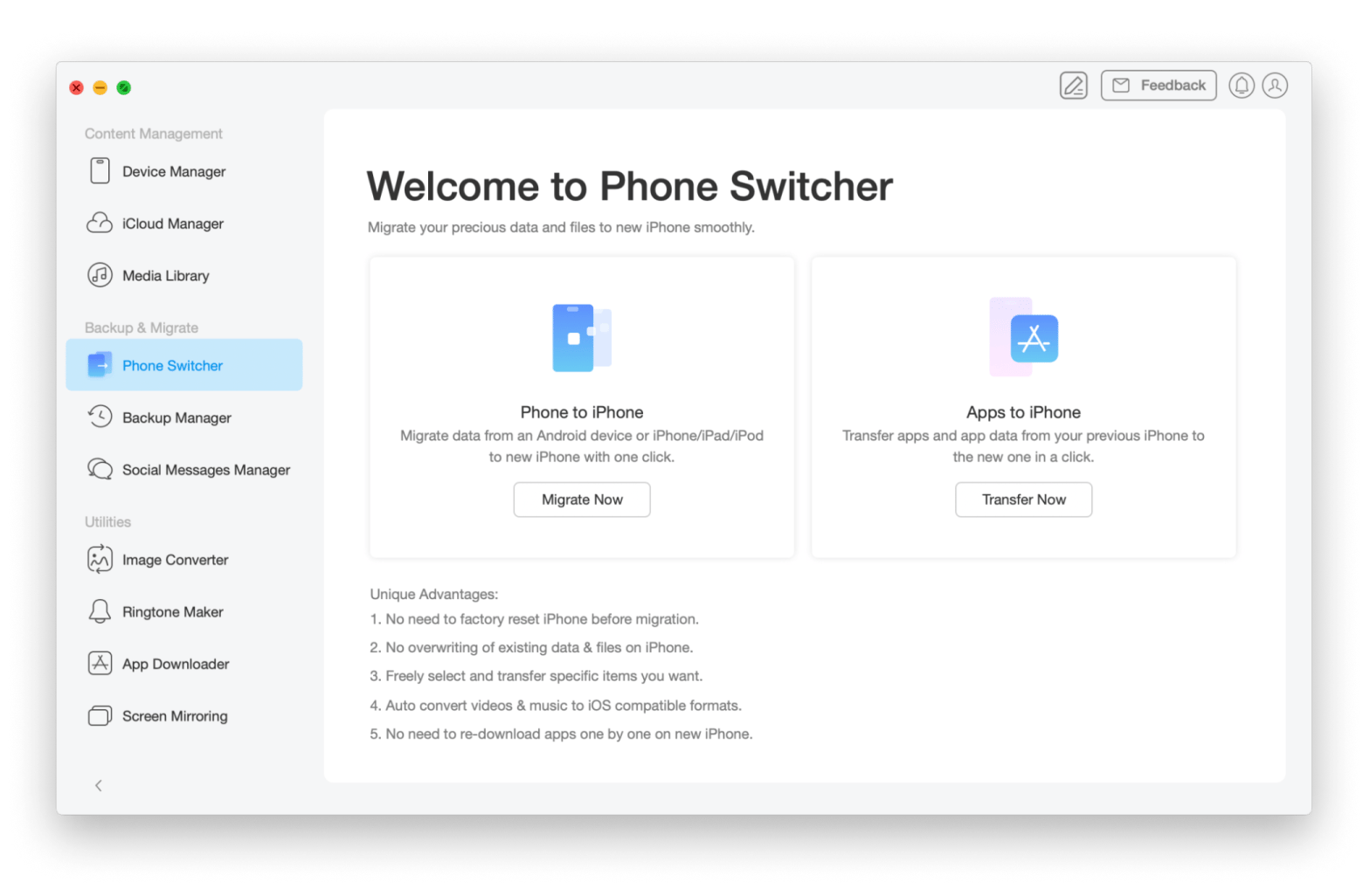
Backups are expertly managed via another dedicated section within the app. Here, you can create a hard copy of all your sensitive files and restore them instantly, and view a full history of previous backups on your devices.
Some of the best AnyTrans features include:
- Back up content from instant messaging apps WhatsApp, Line, and Viber in the Social Messages Manager.
- Convert HEIC/JXL files to JPEG and PNG files using Image Converter.
- Create custom ringtones by dragging and dropping audio files and importing your fave songs.
- Screen mirroring to stream and capture content from iOS on your Mac.
Personally, I think the intuitive interface and broad feature set make AnyTrans for iOS ideal for everyday consumers who want a simpler way to manage their data across Apple devices.
iMazing overview: What does it offer?
iMazing promotes itself as the "world’s most trusted tool" for managing data on Apple devices.
In contrast to AnyTrans for iOS, which focuses on personal users, iMazing is geared toward businesses that need enterprise-level device management. This is reflected in its pricing: iMazing’s top-tier offering is a $10,000 annual subscription for 1,000 devices.
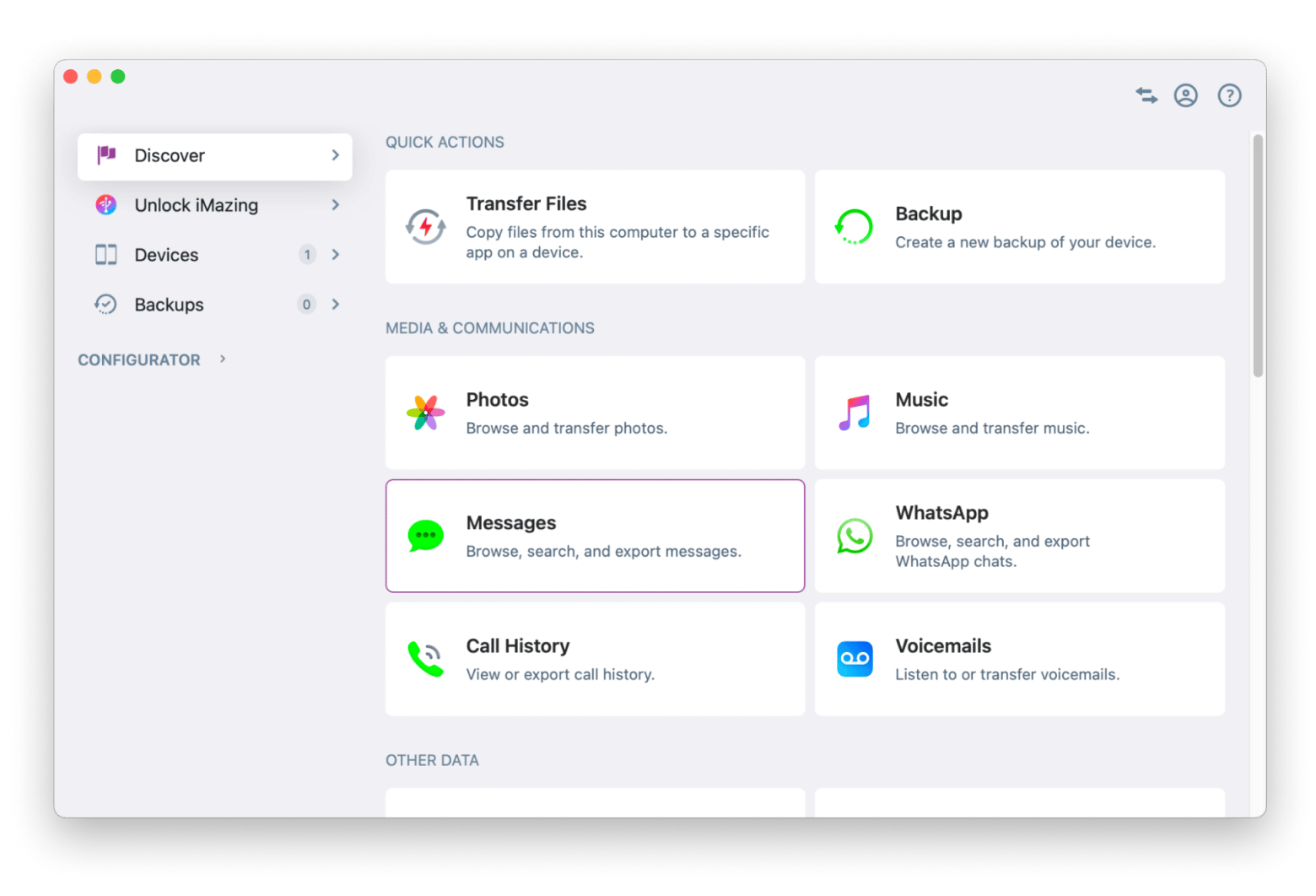
That’s not to say it can’t cover the basics. There's everything you’d expect for personal users, including the ability to transfer photos, messages, media, and files from your iPhone to your Mac. There’s also an impressive backup function that doesn’t require iCloud, which allows you to create and encrypt files on an external hard drive.
Some of the most interesting iMazing features that might convince you to go with this option include:
- Browse and export your call history as CSV and XLS files.
- Export messages and WhatsApp conversations as PDF files.
- Download and install iOS and iPadOS apps via App Management.
- Use the Spyware Analyzer to detect potential threats on your iPhone.
- Device-to-Device management to choose the data you want to migrate to a new device.
As you can see, iMazing is targeted mainly at business users and IT professionals who need to manage multiple iPhones and iPads and want lots of handy configuration tools. It can still offer value for casual consumers, but I don’t think the features are as direct or "crowd-pleasing."
AnyTrans for iOS vs. iMazing: Head-to-head comparison
It’s clear that AnyTrans for iOS and iMazing are more than capable of transferring files and backing up data. But how do the two compare when pitted against each other directly?
I’m going to take a closer look at some of the differences between AnyTrans and iMazing so you have a better understanding of where the two apps excel.
AnyTrans for iOS vs. iMazing: Features
AnyTrans for iOS and iMazing have a core set of features that they share before diverging on different paths. Both apps make iOS data management simple. You'll be able to move data between mobile devices and your Mac, complete either full or selective backups, transfer and manage media, and install and uninstall apps:
- AnyTrans for iOS is very much focused on the personal user. The utilities, like Ringtone Maker, Image Converter, and Screen Mirroring, are targeted at individuals and families who want simple tools for personal files. There's also a Media Downloader that downloads videos from 900+ sites, including YouTube and Instagram. AnyTrans is basically a user-friendly alternative to iTunes.
- In contrast, iMazing offers enterprise-grade features such as Configurator Supervision. This allows businesses to gain full control of corporate-owned iOS devices by adding security policies and permissions and deploying apps and profiles.
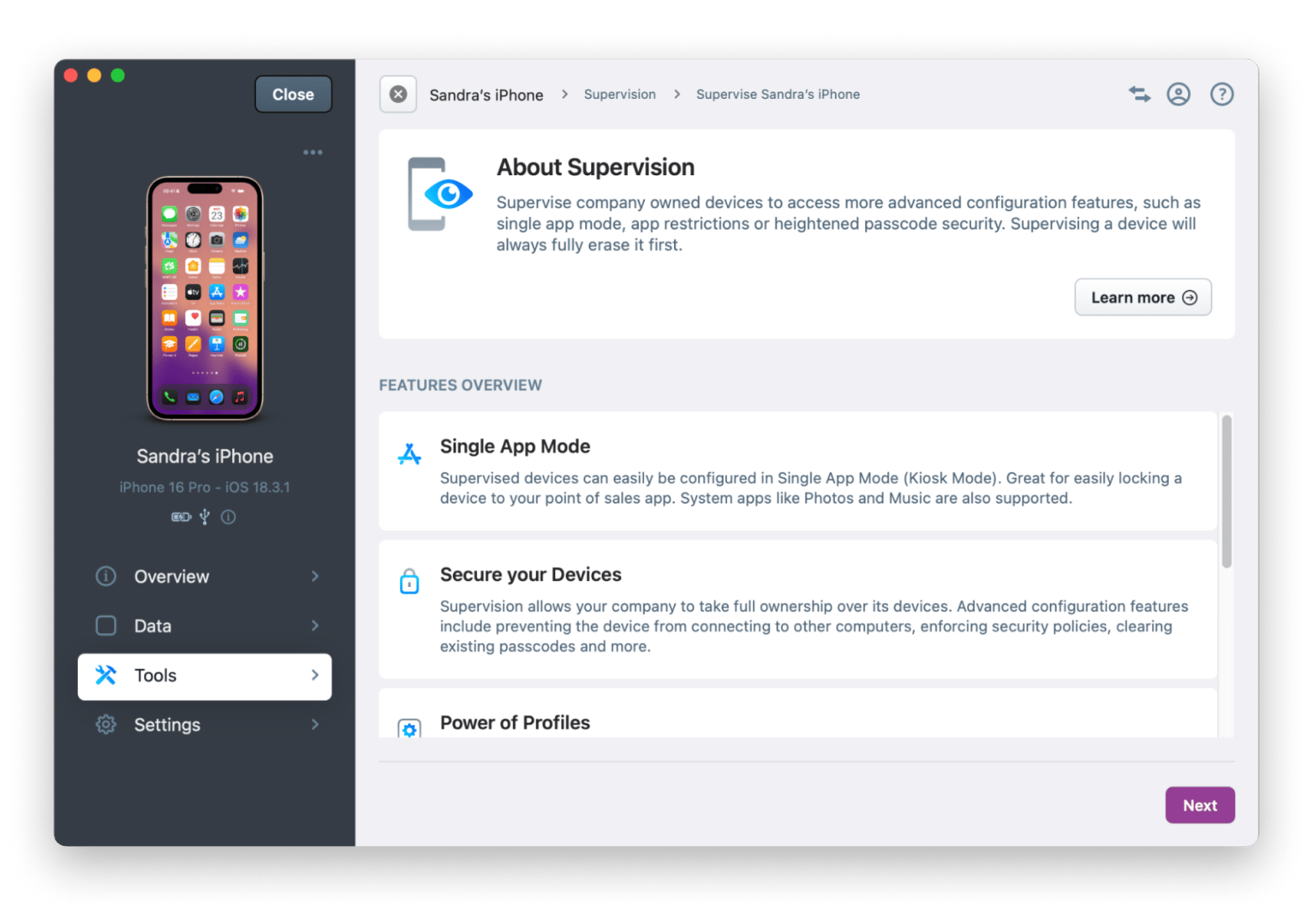
iMazing’s backups are also more comprehensive. There are incremental, automatic, and scheduled backups with the strongest encryption available: AES-256.
AnyTrans for iOS vs. iMazing: Ease of use
Both apps have polished interfaces, but AnyTrans for iOS is more user-friendly with a menu system that provides quick access to all its best features.
There are 10 icons that users can click on in three categories: content management, backup & migration, and utilities. From here, you can quickly manage and transfer files, create backups, and install and update apps. There’s also drag-and-drop functionality.
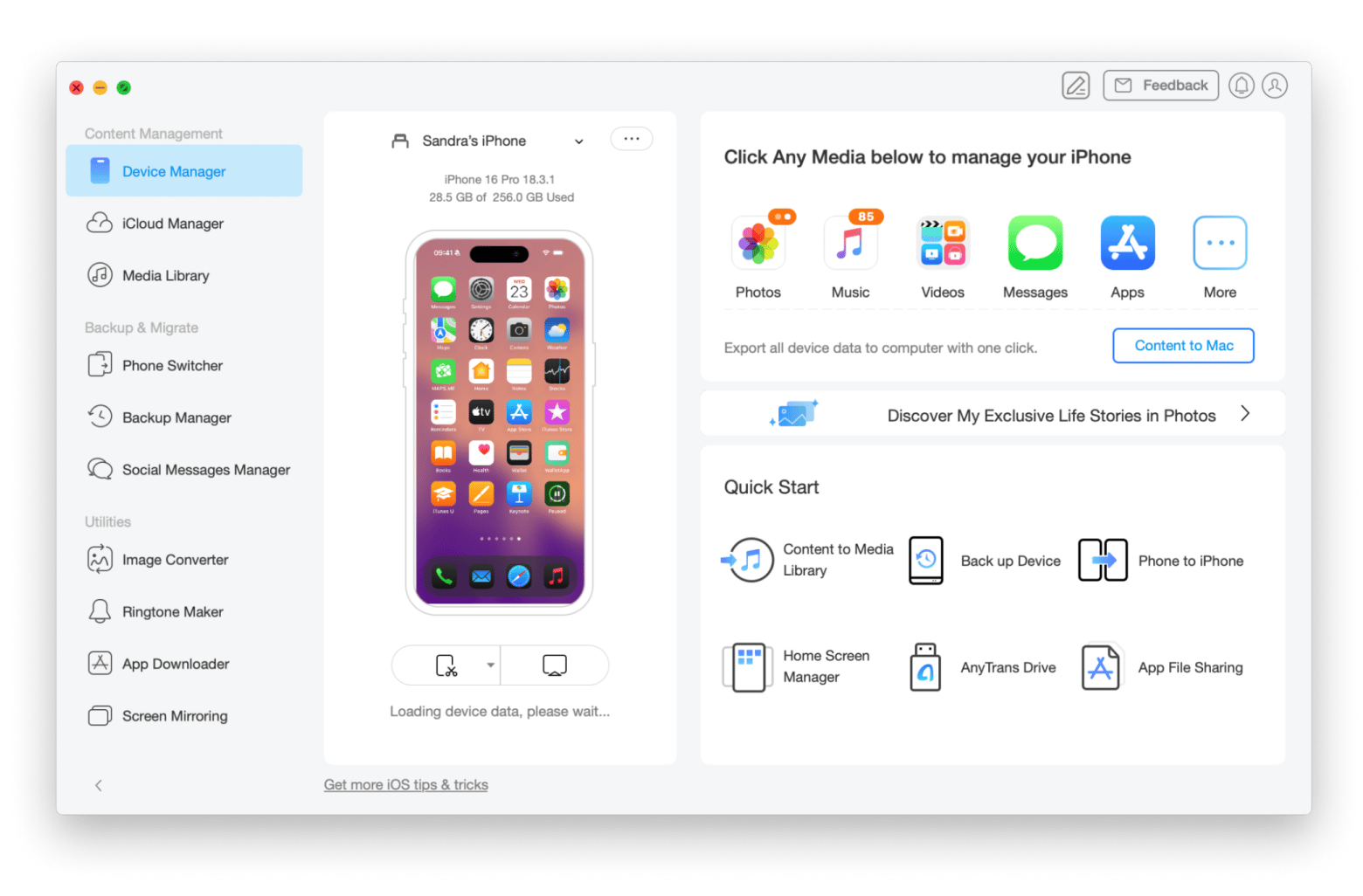
iMazing recently rolled out a "brand-new design" for Version 3 that makes things a little easier, though it does have a higher learning curve.
There are also three main categories: Discover, Devices, and Backups that users can select. The Discover section includes iMazing’s most popular features, with Transfer Files and Backup at the top.
AnyTrans pricing vs. iMazing pricing
The pricing structure and device support are similar for both apps, which can either be purchased outright or subscribed to.
AnyTrans for iOS price:
Subscribing to Setapp is the most cost-effective way to use AnyTrans for iOS. For a single monthly subscription of $9.99 + tax per month, you’ll get full access to AnyTrans for iOS along with 260 other premium apps.
iMazing price:
- $39.99: 1-year personal subscription (up to 5 mobile devices)
- $59.99: One-time personal purchase (up to 5 mobile devices)
- $120: 1-year business subscription (up to 5 mobile devices)
- $1,600: 1-year business subscription (100 devices)
- $10,000: 1-year business subscription (1,000 devices)
AnyTrans for iOS vs. iMazing: Pros and cons
After comparing the apps' features and pricing, we're a little closer to answering which is better: AnyTrans or iMazing? While both tools have lots of useful features for managing and backing up your files, each comes with its own set of perks and limitations.
Pros and cons of AnyTrans for iOS
Here’s what I found while playing around with the tool.
What I like:
- Keep all of your data organized in a single place with simple, one-click transfer and backup options to Mac after plugging in an iPhone via USB.
- Manage multiple iCloud accounts with ease from the iCloud manager, where you can organize content by app and export to Mac with one click.
- Sync your iTunes library across Mac and Windows: add, delete, or refresh music, videos, podcasts, and books with a simple, intuitive interface.
- Enjoy fast and flexible data transfers, with support for both wired and wireless connections.
- Backup, transfer, and restore messages from third-party messaging apps, including WhatsApp.
What’s missing:
- Built for personal use, lacking business features such as device management and supervision.
- There aren’t as many options as iMazing for backup customization, and the encryption grade isn’t quite as high.
- Some users have reported connection issues when trying to transfer files wirelessly.
Pros and cons of iMazing
These are the pros and cons I noticed while testing iMazing.
What I like:
- Access an excellent suite of enterprise-grade transfer, backup, and data management tools tailored for business.
- Use Quick Actions to transfer files from your Mac to a device or create a new backup of your device with just a few clicks.
- See a full and detailed overview of your device, complete with battery info, storage, device details, and apps, all from a single screen.
What’s missing:
- You need to complete a full backup to access additional backup functions, which can be quite slow.
- Some users have noted issues with iMazing’s Wi-Fi connectivity.
- The advanced features can overwhelm casual users, and there's generally a more technical learning curve for most functions.
- The "free" features are very limited, and the app constantly prompts you to upgrade and buy a license.
- It doesn’t support Android transfers like AnyTrans and only offers iCloud backup.
AnyTrans for iOS vs. iMazing: Which app should you choose?
So, after writing this iMazing review and AnyTrans review, I'm going to give my final verdict.
Is iMazing better than AnyTrans? Let’s conclude:
- If you’re a business that requires enterprise-grade data management tools, I think iMazing has the edge due to its suite of advanced tools that let you manage and configure lots of devices. It’s still great for personal users, especially if you're an enthusiast who likes to dig deep into different modules and craves more control.
- For any personal user who's just looking to transfer files from a single iPhone or iPad, I’d recommend AnyTrans with its simple user interface and one-click actions. While it might not be as feature-rich overall, there’s more than enough data management tools for day-to-day use.
In a nutshell, consider your preferences and needs before making a choice.
Some final thoughts on AnyTrans vs. iMazing
Managing files between Apple devices can be cumbersome and time-consuming. While native solutions like AirDrop are useful for quickly sending single files, there are severe limitations in terms of speed and supported file formats.
AnyTrans for iOS and iMazing bring excellent data management functionalities to the table and are much more robust solutions for transferring files. I believe you’ll find value in both apps. Just by plugging in your iPhone and iPad, you’ll be presented with a range of quick transfer and backup options. You can keep things simple or go deeper with advanced backups and configurations.
As someone who’s constantly moving files between devices, I’ve found AnyTrans for iOS to be a lifesaver, especially since I got it through Setapp. Having access to 260+ other premium apps under one subscription makes it more than worth it. If you’re interested, you can access all Setapp tools with a 7-day trial.